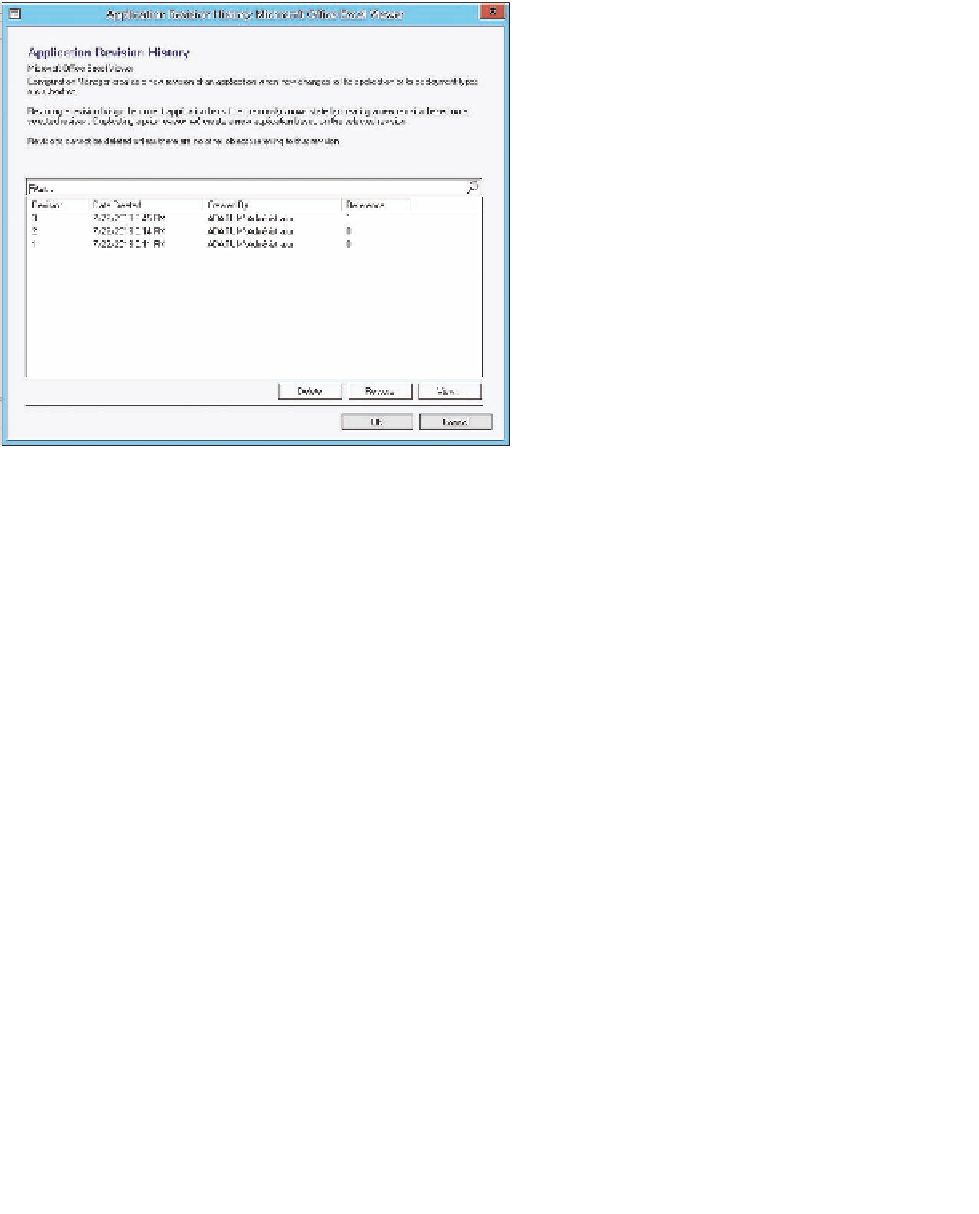Information Technology Reference
In-Depth Information
To view the revision history of an application, you select the application in Software Library
and then click the Revision History button on the ribbon. Figure 2-11 shows revision history.
FIGURE 2-11
Revision history
When you view a past revision, you are viewing a read-only copy of it. When you restore a
previous version of an application, Configuration Manager creates a new revision.
If you no longer need to maintain a revision, you can delete it by clicking the Delete but-
ton. You cannot delete the latest revision. If you do not need the application or any of its revi-
sions, you can delete the application. However, you cannot delete an application if it is:
■
Referenced by any deployments.
■
Specified as a dependency for another application.
Referenced in a task sequence.
■
Part of a virtual environment.
■
You can retire an application at any time. Retiring an application prevents new deployments
of the application without uninstalling it. By retiring an application, you save all the work
and time you spent creating and customizing the application. Deployments based on retired
applications will continue to work as expected; however, you cannot create any new deploy-
ments from a retired application.
Although you cannot modify a retired application, you can reinstate the application when
desired. After reinstating an application, you can create new deployments of it. If a retired