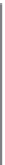Information Technology Reference
In-Depth Information
Table 2-7 details these specifications.
TABLE 2-7
Intune certificate requirements
Mobile-device operating system Certificates or keys
Notes
Windows Phone 8 and
Windows Phone 8.1
Code-signing certificate. All side-
loaded apps must be code-signed.
Purchase a code-signing certificate
from Symantec.
Windows RT 8.1 and Windows RT
Sideloading keys allow
installation of sideloaded
apps.
Obtain sideloading keys
from Microsoft.
■
■
Sign apps by using a code-
signing certificate that an
internal or other trusted
certification authority (CA)
issues.
■
All apps that you sideload
must be code-signed.
■
iOS5, iOS6, and iOS7
Apple Push Notification service
certificate
Obtain certificate from Apple.
Android
Not required
Preparing for software deployment
You use the Software workspace of the Intune administrator console to view information
about software that has been detected on Intune client computers. Software inventory is only
generated for computers, and you can't use this workspace to view the software inventory of
managed mobile devices. In the Detected Software section, you can view the properties of
detected software and add license agreement information for detected software.
Through the Managed Software page of the Software workspace, you can perform the
following tasks:
■
View and modify software properties
■
Add license agreements to managed software
■
Manage software deployments
■
Delete software
■
Add software
You add software to Intune using the Windows Intune Software Publisher. You can upload
software in the form of programs for computers or apps for mobile devices. This software
will be stored within Intune's cloud storage. You can also use the Windows Intune Software
Publisher to add a link to an app in the Microsoft, Google, or Apple stores and to link to a
web application.
Links to an app in the app store are supported by devices running the following operating
systems:
Windows 8
■
Windows 8.1
■