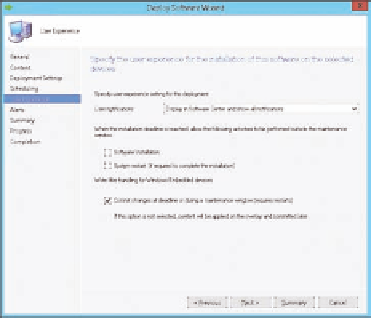Information Technology Reference
In-Depth Information
■
When the application is deployed with the Required purpose, the action deadline is As
Soon As Possible After The Available Time.
■
You can change the action deadline to a specific time. If the action deadline is set to a
specific time, you can configure the time to be either UTC or Client Local Time.
User experience
On the Specify The User Experience For The Installation Of This Software On The Selected
Devices page, shown in Figure 2-8, you can configure settings related to how end users inter-
act with the application deployment.
FIGURE 2-8
Specify The User Experience For The Installation Of This Software On The Selected Devices
If you deploy the application as Available, you can select one of the following options to
determine how users see user notifications:
■
Display In Software Center And Show All Notifications
■
Display In Software Center, And Only Show Notifications For Computer Restarts
If you deploy the application as Required, an additional user notification option becomes
available: Hide In Software Center And All Notifications. In addition, the following two check
boxes become available for allowing actions outside a maintenance window when the instal-
lation deadline is reached:
■
Software Installation or Software Uninstall
■
System Restart (If Required To Complete The Installation) or Computer Restart (If
Required To Complete The Software Uninstall)
To support the deployment to Windows Embedded devices, System Center 2012 Configu-
ration Manager SP1 introduced the Commit Changes At Deadline Or During A Maintenance
Window (Requires Restarts) setting under Write Filter Handling For Windows Embedded
Devices.