Information Technology Reference
In-Depth Information
Category
Conditions
Operators
Possible values
Device
Active Directory site
One of
One or more
Active Directory
sites
■
■
None of
■
Configuration Manager site
One of
One or more
Configuration
Manager sites
■
■
None of
■
CPU speed
Any of the rela-
tional operators
Any numerical
megahertz (MHz)
value
■
■
Disk space
Any of the rela-
tional operators
Any numerical
megabyte value
for any drive, a
system drive, or a
specific drive
■
■
Number of processors
Any of the rela-
tional operators
Numerical value
■
■
Operating system
One of
Any supported
operating system
■
■
None of
■
Operating system language
One of
Any supported
language
■
■
None of
■
Organizational unit (OU)
One of
One or more
Active Directory
OUs and child
OUs
■
■
None of
■
Ownership
Equals
Personal
■
■
Not equal to
Company
■
■
Total physical memory
Any of the rela-
tional operators
Any numerical
MB value
■
■
Windows Store inactive
Any of the rela-
tional operators
Any positive
integer with 18
digits or fewer
■
■
Custom
Create a new condition; these
become global conditions.
Varies
Varies
■
■
■
Previously created global
conditions.
■
After creating or adding deployment types, you can adjust the priority with the Increase
and Decrease priority buttons on the Deployment Types tab in the application properties.
There are many reasons for creating requirements and as many ways to define them:
To ensure that the application is installed only on a user's primary device, use the pri-
mary device requirement from the User category.
■