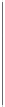Information Technology Reference
In-Depth Information
When there are multiple deployment types and the target device or user could match the
requirements for more than one deployment type, application installation occurs using the
highest-priority deployment type. When using multiple deployment types in an application,
you must be sure to set the requirements accurately for each deployment type and carefully
set the priorities of the deployment types. For example, if the highest-priority deployment
type does not have any defined requirements, it will be the only deployment type used for all
installations of that application.
Global conditions have three categories that define requirements: User, Device, and
Custom. The User and Device categories contain the predefined global conditions that you
can use to create requirements. When the existing conditions are not sufficient, you can use
the Custom category to create custom global conditions by using the Create button within
the Create Requirement dialog box.
When defining requirements, you can use one of two rule types:
■
Value
This condition type compares a value on the client system to the value that
you specify. All the predefined requirements are of the Value type. You can create cus-
tom global conditions to define value condition types. Each condition has an operator
that defines how you are comparing the existing value on the client system to the
desired value in the condition. There are many possible operators, including the
standard relational operators such as Equals, Not Equal To, Greater Than, Less Than,
Between, Greater Than Or Equal To, and Less Than Or Equal To.
■
Existential
This condition type checks whether the condition exists. There are no
predefined existential global conditions. You can create custom global conditions to
define existential types.
When creating or editing a deployment type manually, you can specify multiple require-
ments. However, if you specify multiple requirements, all the requirements must be met
before deployment occurs.
Table 2-6 lists the categories for requirements.
TABLE 2-6
Requirement categories
Category
Conditions
Operators
Possible values
User
Primary device
Equals
True
■
■
False
■