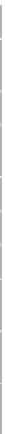Information Technology Reference
In-Depth Information
TABLE 2-5
Conditions
Setting type
Description
Active Directory Query
Use this type to construct a query that finds values in AD DS.
Assembly
Use this type to specify an assembly from the global assembly cache to
assess as a global condition.
File System
Use this type to specify a file or folder to assess as a global condition.
IIS Metabase
Use this type to specify the Internet Information Services (IIS) metabase
setting to assess as a global condition.
Registry Key
Use this type to specify a registry key to assess as a global condition.
Registry Value
Use this type to specify a registry value to assess as a global condition.
Script
Use a discovery script to find and return a value from the target system.
Structured Query Language
(SQL) Query
Use this type to specify a Structured Query Language (SQL) query to
assess as a global condition.
WQL Query
Use this type to specify a Windows Management Instrumentation (WMI)
Query Language (WQL) script to assess as a global condition.
XPath Query
Use this type to specify the XML file path and XML Path Language (XPath)
query to assess as a global condition.
Applications in System Center 2012 R2 Configuration Manager and newer versions support
using multiple deployment types in each application. This is similar to a package containing
multiple programs. However, there are several differences. When you deploy a package and
program to a collection, the program will attempt to run on every member of the collection.
Deployment types have intelligence in the form of detection methods, dependencies, and
requirements that are not available with programs. This difference means that deployment
types run the installation software only on clients whose installation meets all the specified
criteria and, therefore, is more likely to be successful.
With applications, you deploy the application and not the deployment types. When clients
receive a policy that includes an application deployment, the clients use the requirements in
the deployment types to determine the deployment type, if any, that they will use. You can
create multiple deployment types of the same type, such as a suite deploying different com-
binations of programs, depending on the department to which the user belongs.
When you deploy an application with multiple deployment types, the application-deploy-
ment evaluation cycle evaluates requirements for each deployment type for the target device
or user. After the target device or user satisfies the requirements for a deployment type,
no other deployment types are evaluated, and Configuration Manager uses the satisfying
deployment type. If the target device or user cannot satisfy the requirements for any of the
deployment types, the application does not attempt to run. When this happens, the status
shows that the device has not met the requirements of the application.