Information Technology Reference
In-Depth Information
Tab
Settings
Distribution Settings
The settings that you can modify on this tab are:
■
Distribution Priority
You can use this drop-down list to set the priority
for sending the package to other sites and distribution points in the same
site.
Distribute The Content For This Package To Preferred Distribution
Points
If you select this check box, when a client requests this content
and it is not available on any of its preferred distribution points, the content
will be distributed automatically to the client's preferred distribution points.
■
Prestaged Distribution Point Settings
This section provides three
options for copying content to distribution points that are configured to
support prestaged content:
■
■
Automatically Download Content When Packages Are Assigned
To Distribution Points
You can use this option for smaller applica-
tions, such as Silverlight, that are only a few megabytes in size, where
bandwidth limitations will not affect their distribution.
Download Only Content Changes To The Distribution Point
You
can use this option for applications that are quite large but receive
small updates. For example, Microsoft Office is an application with
an initial size of more than 700 megabytes (MB), and it receives small
software updates.
■
Manually Copy The Content In This Package To The Distribution
Point
You can use this option for large packages, such as Office 2013,
or for situations in which bandwidth limitations are a concern. With this
option, the Configuration Manager distribution manager process will
never send the application to the remote distribution point.
■
Deployment Types
This tab displays the currently configured deployment types and enables you to
manage the existing deployment types or add new deployment types.
Content Locations
The Distribution Points or Distribution Point Groups dialog box displays the distri-
bution points and distribution point groups that have the application content.
Supersedence
The Supersedence tab displays the applications that this application supersedes.
You can add, edit, or remove supersedence relationships by using this tab.
Security
The Administrative Users section displays the user or groups that have administra-
tive rights to the application.