Information Technology Reference
In-Depth Information
You can create applications in Configuration Manager by using the Create Application
Wizard. Access this wizard by navigating to the Applications node in the Application
Management folder in the Software Library workspace and then clicking Create Application
in the shortcut menu or on the ribbon. When creating an application, you can set the wizard
to detect settings automatically from the installation files or use the wizard to create the
application manually.
When using the Create Application Wizard to create an application from an installation
file, the wizard reads the installation files from the standard deployment types and automati-
cally populates several fields for the application. The Create Application Wizard can read the
same installation files as the Create Deployment Type Wizard except that it does not display
a separate Script Installer option. When creating an application from a script, you select
Manually Specify The Application Information in the Create Application Wizard on the Specify
Settings For This Application page.
Automatic detection of settings
When you create applications, you select the type of application you will create on the Specify
Settings For This Application page of the Create Application Wizard—for example,
Windows-based, such as Windows Installer (*.msi file) or Microsoft Application Virtualization 5,
or mobile-based, such as the Windows Phone app package. After specifying the type, specify
the location of the installation file to be imported.
Depending on the imported file, some of the application information will be read from the
file. You can add to or modify the existing information. After completing the wizard, you can
customize the application with requirements and other information.
Modifying application settings
Table 2-2 lists application settings that you can modify after creating an .msi-based
application.
TABLE 2-2
Application settings
Tab
Settings
General Information
The settings that you can modify on this tab are:
■
Name
You can modify the name of the application.
Administrator Comments
You can modify any comments for
■
administrators.
Publisher
You can modify the name of the software manufacturer.
■
Software Version
You can modify the software version.
■
Optional Reference
This is an optional field.
■
Administrative Categories
You can modify these categories that help
administrators locate content in the Configuration Manager console.
■