Information Technology Reference
In-Depth Information
Thought experiment
BYOD at Tailspin Toys
Interns at Tailspin Toys have been given Microsoft Surface 2 devices, which run the
Windows RT 8.1 operating system. The Remote Desktop app has been installed on
these devices. Interns are to use these devices to run x86 and x64 applications run-
ning on a server running Windows Server 2012 R2 with Remote Desktop Services
installed.
1.
What method could you use to enable an intern to access x86 and x64
RemoteApp applications quickly?
2.
What steps would you take to ensure that RemoteApp applications automatically
appeared on the Start screens of the Surface 2 devices the interns use?
■
Remote Desktop enables a user to access a desktop environment remotely that was
hosted on another computer where that desktop is displayed on the local device.
■
RemoteApp uses the same technology as remote desktop but involves displaying an
application that is running on a remote computer on a local device.
■
RD Web Access allows users to launch remote desktop sessions and RemoteApp ses-
sions from a specially configured web page.
■
Group Policy settings enable you to configure how a remote desktop and RemoteApp
are configured.
Computers running Windows 8.1 and Windows 8 can subscribe to a RemoteApp feed
through Group Policy or through an item in Control Panel.
■
Answer the following questions to test your knowledge of the information in this objective.
You can find the answers to these questions and explanations of why each answer choice is
correct or incorrect in the “Answers” section at the end of the chapter.
1.
What steps can you take to make RemoteApp applications automatically available to
users who have computers running Windows 8.1 that are joined to the domain while
expending the least amount of administrative effort?
a.
Configure a subscription to the Remote Desktop web feed by using Group Policy.
B.
Configure a subscription to the Remote Desktop web feed by using Control Panel.
C.
Configure the address of the RD Web Access server as the home page in Windows
Internet Explorer on each client.
Place shortcuts to each RemoteApp in a shared folder.
D.