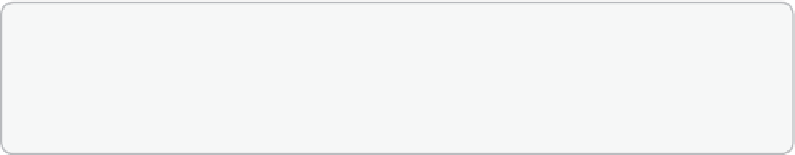Information Technology Reference
In-Depth Information
Session virtualization is the process by which an application or desktop environment runs
remotely, but the display of that application or desktop environment occurs locally. The
advantage of this approach is that applications that might otherwise require resources the
local device might not have, such as an appropriate processor or enough RAM, can be used
locally with the processing, memory, and storage resources the back-end infrastructure
provides.
This section covers the following topics:
Application presentation strategies
■
Preparing RemoteApp applications
■
Group Policy settings
■
Remote Desktop Session Host servers provide session virtualization and can exist in the form
of either a full desktop session or a remote application. The following sections describe these
two application presentation methods.
Remote desktops
Remote Desktop Session Host servers (formerly known as Terminal Servers) provide users
with access to a full remote desktop experience. In this scenario, users securely connect to the
remote session through their local Remote Desktop Connection (RDC) client. From the users'
perspective, their desktop environment appears the same, even though it actually is running
on a remote server. Users have access to applications in the same way as if those applications
were running locally, even though the applications are running on the Remote Desktop
Session Host. Each user establishes his or her own private session that does not affect any
other users that are connected to the same Remote Desktop Session Host.
To access a remote desktop, the user account (or domain global group) of the connecting
user must be added to the Remote Desktop Users group on the computer to which he or she
is connecting. By default, this group has no members.
Installing the Remote Desktop Session Host role on a server automatically enables Remote
Desktop connections to the local computer. If you do not install the Remote Desktop Session
Host role, you can still enable Remote Desktop access to any Windows-based operating sys-
tem by modifying the system properties to allow remote connections. You can allow remote
connections and select the users who can connect remotely by using System Properties in
Control Panel.
Remote Desktop is well suited to single-task workers such as point-of-sale terminals or
data entry workers. In such scenarios, it is important to provide a consistent desktop