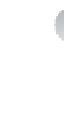Information Technology Reference
In-Depth Information
to grant access to streamed applications but do not want those applications to be
available when the client is offline.
■
Specify what to load in background (that is, Autoload)
This policy enables you
to specify which packages App-V acquires automatically on a client computer from a
publishing server. The options are Previously Used, None, and All. When enabled, the
Previously Used option is the default; previously used applications will be downloaded
automatically from the App-V Publishing Server in the background, which increases
the speed at which an application loads.
Depending on security concerns, organizations that use the App-V full Infrastructure
model and the integrated model might choose to prevent streamed package contents from
being saved to the local hard disk by using the SCS Mode policy. For example, you would use
this policy if an application needed to be used on a client in an unsecure location where the
application should not be stored locally, or if the application should not be accessible when
the device cannot connect to the publishing server.
EXAM TIP
Remember the different App-V models.
Thought experiment
App-V deployment planning at Contoso
You are planning the deployment of App-V at Contoso. Your primary interest is the
ability to meter application usage and limit the number of concurrent instances of
application execution. Contoso does not have a Configuration Manager deploy-
ment. With this information in mind, answer the following questions:
1.
Which deployment model is suitable for Contoso?
2.
Which protocol will clients use to access streamed applications?
■
You can deploy App-V by using the full infrastructure, standalone, or Configuration
Manager integrated model.
■
App-V applications can run only on computers on which a compatible App-V client is
installed.
■
App-V applications can stream from an App-V server or a Configuration Manager
distribution point. This enables the applications to deploy more quickly.
When sequenced, App-V applications are available in .msi format. You can deploy
App-V applications locally in the same manner as you would deploy any other applica-
tion in .msi format.
■