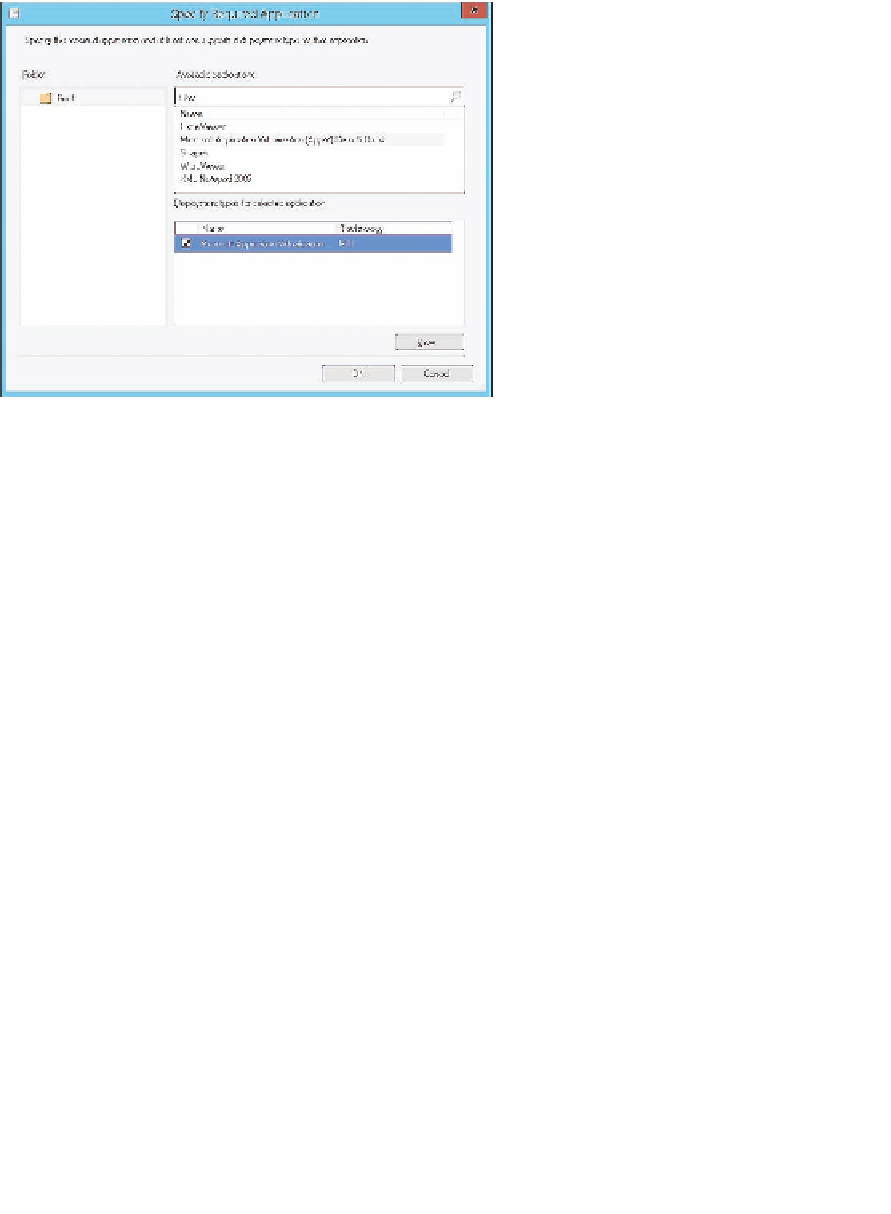Information Technology Reference
In-Depth Information
On the Deployment Types page for the selected application, click Microsoft
Application Virtualization, as shown in Figure 1-6, and then click OK.
8.
FIGURE 1-6
Specify Required Application dialog box
9.
In the Add Dependency dialog box, type
App-V Apps
in the Dependency Group
Name box and then click OK.
10.
In the Application Properties dialog box, click OK.
When you use the App-V full infrastructure model, you use Group Policy to configure impor-
tant App-V settings, including the location of publishing servers and the behavior of the client
cache. You do not need to use Group Policy to configure App-V if you are using the stand-
alone deployment model.
To configure App-V Group Policy, add the App-V policy template to the Group Policy store
on your domain controller. These policies can be downloaded from the Microsoft website.
After you place the templates in the Group Policy store, you can find App-V policies in the
Computer Configuration\Policies\Administrative Templates\System\App-V node of a Group
Policy Object (GPO). App-V policies are spread across the following six nodes:
Client Coexistence
Use the policy in this node to enable automatic migration to
App-V 5.0 of packages that were created by using a previous version of App-V.
■
Integration
Use the policies in this node to specify the file paths in a user profile that
do not roam with the user profile when used with App-V. Also, use the policies in this
node to configure the location of symbolic links to the current version of the published
package.
■