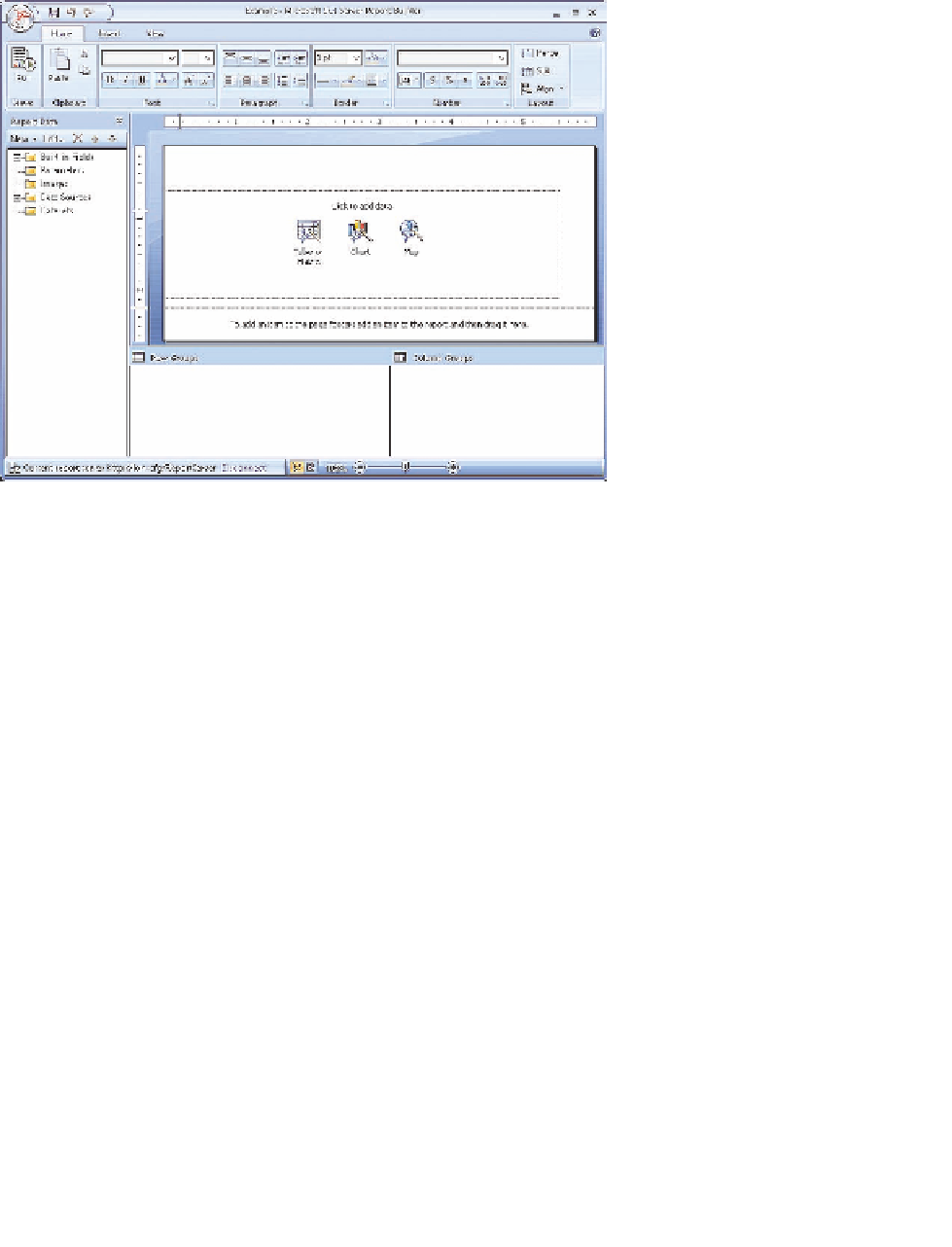Information Technology Reference
In-Depth Information
FIGURE 6-15
SQL Server Report Builder
SQL Server Report Builder also runs if you choose to edit an existing report. You can edit
a report by selecting it within the Configuration Manager console and clicking Edit on the
console ribbon. You can create a clone of a report by editing the report and then saving it
with a new name by using SQL Server Report Builder. You also can use Save As functionality
to export an existing report.
To import a report, navigate to the Reporting Services webpage, which is located at
http://server/reports
,
using an account that has permission to edit reports. Navigate to the
folder into which you want to upload the report and then click Upload File. On the Upload
File page, shown in Figure 6-16, browse to the report file in .rdl format and click OK. You
also can use the Reporting Services webpage to add folders in which to store Configuration
Manager reports.