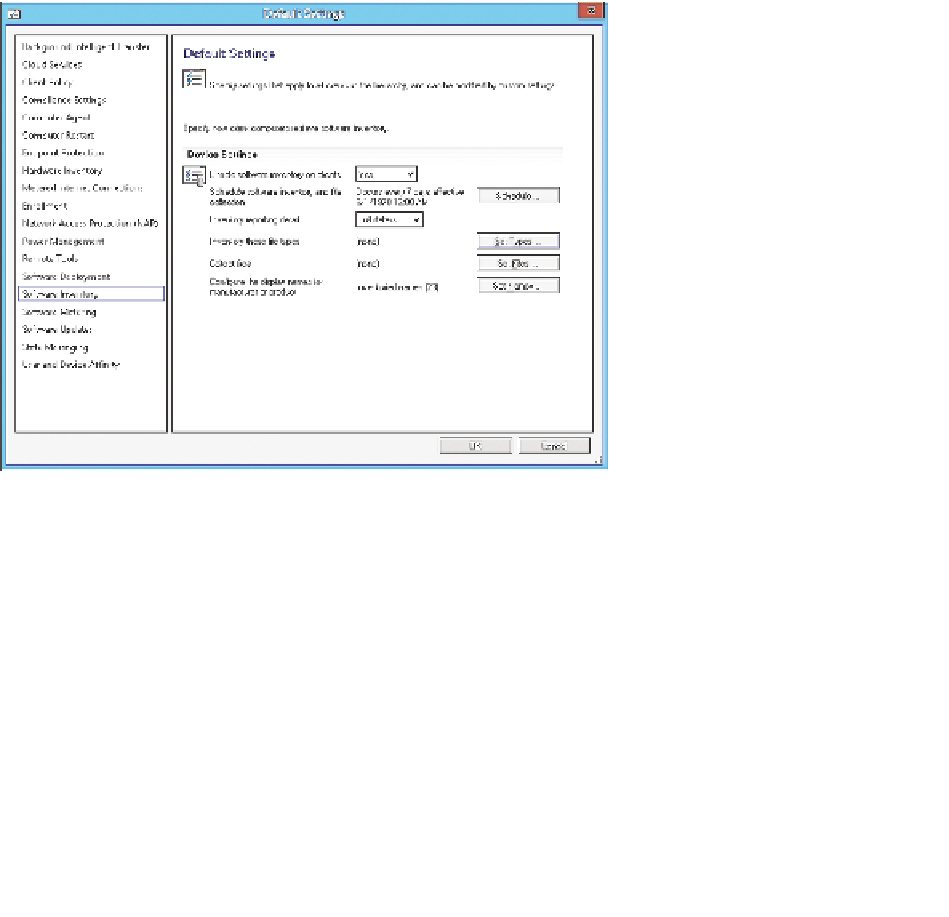Information Technology Reference
In-Depth Information
The Configuration.mof file is located on the site server in the ConfigMgr install directory
\Inboxes\Clifiles.src\Hinv folder.
Software inventory collection enables you to inventory specific file types, such as .exe files,
located on Configuration Manager client devices. Software inventory provides some details
about a file by inventorying file header information. If the file does not have a file header, or if
the software inventory agent cannot read the header file, the file is inventoried as an
unknown file type. Inventory results include a report on any file that matches the requested
file type and might include file-system details that you configure in the software inventory
agent settings. You can also use software inventory to collect copies of files that are trans-
ferred to the site server. The default inventory settings are shown in Figure 6-4.
FIGURE 6-4
Software Inventory
Similar to hardware inventory, software inventory initially reports a full inventory soon
after you enable the software inventory agent. Subsequent inventory reports only contain
changes to inventory information. The site server processes delta inventory information but
rejects it if information is missing or corrupt. If the site server rejects the delta inventory, it
instructs the client to run and report a full inventory cycle.
You can use Resource Explorer to view inventory information for client software, or you
can view software-inventory information in reports. Configuration Manager clients that are
running OS X, Linux, or UNIX do not support the software inventory feature.