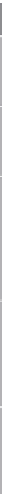Information Technology Reference
In-Depth Information
You can configure several options for hardware inventory as described in Table 6-2.
TABLE 6-2
Hardware inventory options
Option
Use
Enable Hardware Inventory On Clients
Enable or disable a hardware inventory collection. This option is
enabled by default. Disabling hardware inventory in custom set-
tings disables hardware inventory on clients.
Hardware Inventory Schedule
Specify the start time and interval for which the client's hardware
inventory agent collects hardware inventory. By default, hardware
inventory collection runs every seven days.
Maximum Custom MIF File Size (KB)
Specify the maximum size for custom Managed Information Format
(MIF) files that you want to collect from a client. You can configure
this option by using the Collect MIF Files setting. The hardware
inventory agent does not collect or process any MIF files that
exceed the maximum custom MIF file size. The default value is
250 kilobytes (KB).
Hardware Inventory Classes
Customize which WMI classes and attributes you use to collect
hardware information from Configuration Manager clients. You can
modify the default classes and attributes, or you can import custom
Managed Object Format (MOF) files to allow for vendor-specific
classes and attributes.
Collect MIF Files
Specify the custom MIF file types that you want to collect. You can
choose to collect custom IDMIF and NOIDMIF files, or you can col-
lect both types. The default option is no collection of any custom
MIF files.
MORE INFO
HARDWARE INVENTORY
You can learn more about hardware inventory at
http://technet.microsoft.com/en-us
You can extend the hardware inventory for Windows-based clients by using the following
methods for Default Client Settings or for a custom client-device setting configuration:
Enable or disable existing inventory classes. To display a list of default inventory classes,
click the Set Classes button, which opens the Hardware Inventory Classes dialog box
shown in Figure 6-3. From this dialog box, you can enable or disable the classes and
class properties that you want the hardware inventory agent to collect. You can use
either the Search For Inventory Classes field or the Filter buttons that are at the top of
the Hardware Inventory Classes dialog box to search for and view individual classes.
■