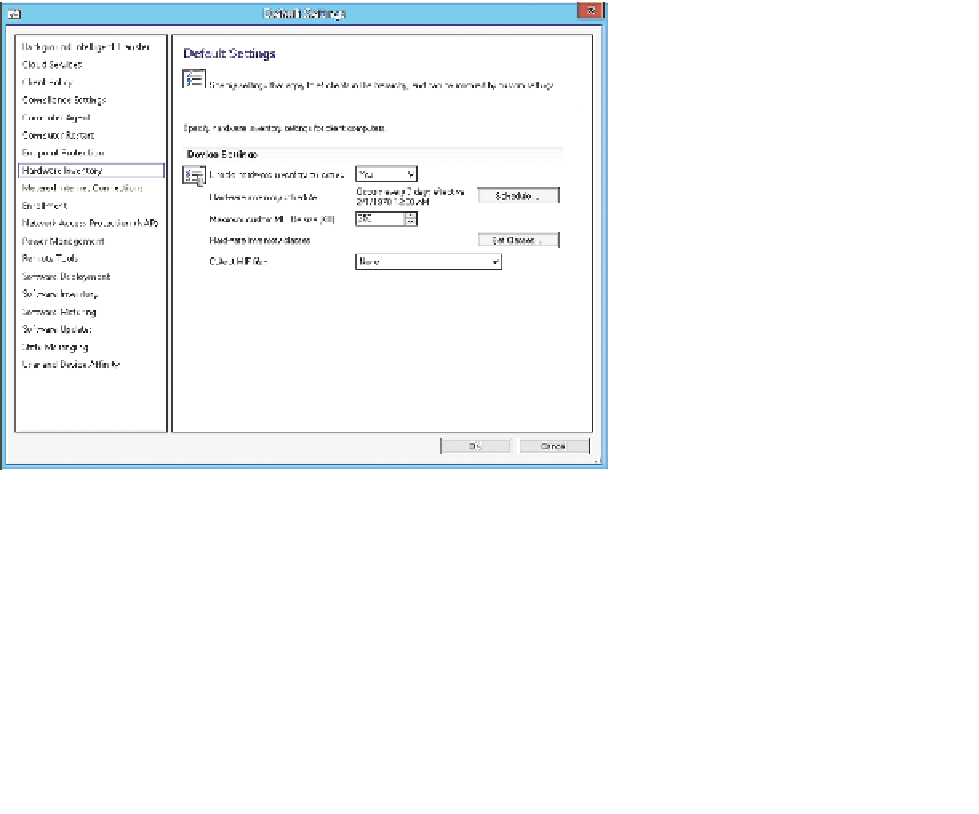Information Technology Reference
In-Depth Information
The first time the hardware inventory agent runs, it collects and returns a full hardware
inventory. This full inventory establishes a baseline for future inventory collections. Sub-
sequent inventory data contains only the information that has changed since the previous
inventory collection. Another term for this changed information is delta information. Because
delta information is typically a fraction of a complete inventory collection, the network traffic
that client inventory generates after initial inventory collection is much smaller.
Certain events can cause a client to again collect and report a full hardware inventory:
■
The client attempts to update inventory data that does not exist in the site database.
■
The delta inventory information becomes corrupt.
■
You upgrade the Configuration Manager client software to a new version.
■
An administrator assigns the client to a new site.
You can modify the hardware inventory collection by configuring the client settings for the
hardware inventory agent. You configure the hardware inventory agent in the Administration
workspace, Client Settings node, in either Default Client Settings or a custom client settings
object. Figure 6-2 shows enabling hardware inventory.
FIGURE 6-2
Hardware Inventory client settings
If you want the hardware inventory settings to apply to specific computers only, create a
custom client setting that deploys to a collection that contains the computers you want to
inventory. If a computer receives settings from both the default and custom client settings,
the hardware inventory agent merges the hardware inventory classes from each of the set-
tings when the client reports its hardware inventory.