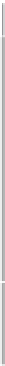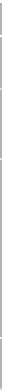Information Technology Reference
In-Depth Information
Table 5-4 describes the external dependency for implementing power management by
using Configuration Manager.
TABLE 5-4
Power management dependencies
Dependency
Description
Client computer support for the
intended power state
Client computers need to be able to support the following states:
■
Sleep
■
Hibernate
■
Wake from sleep
■
Wake from hibernate
Clients with Windows 7 and later provide the best platform for power
management. However, you can also use power management with
Windows Vista.
You can use the Power Management: Power Capabilities report to
verify the hardware capabilities of computers in a specific collection.
Correct display adapter driver
Make sure that client computers are using the correct display adapter
driver. If they are using the wrong display adapter driver, the sleep
states might be disabled, and power-monitoring data might not be
available.
Table 5-5 lists the prerequisites for implementing power management by using
Configuration Manager.
TABLE 5-5
Power management prerequisites
Dependency
Description
Configuration Manager client soft-
ware
All client computers that you intend to manage with a power manage-
ment policy must be Configuration Manager clients.
Hardware Inventory
To use power management, you must enable Hardware Inventory.
Power management uses information that the hardware inventory
process collects.
Power Management Client Settings
To use power management, you must enable Power Management
Client Settings. You can configure this option in Default Client Settings
to apply to the entire hierarchy, or you can create a custom client
device setting to deploy to a specific collection. By default, Power
Management Client Settings is enabled.
You can also allow users to exclude their devices from power manage-
ment. If you enable this option, users can then use Software Center
to exclude their own computers from power management plans. This
option is disabled by default.
Reporting services point
The power management reports require you to configure a reporting
services point within the site.
To implement an enterprise-wide power management solution, you must:
1.
Monitor the current power state and usage.
Your first step to effective power management is to collect data and analyze reports
that outline current power settings and consumption. Power management uses