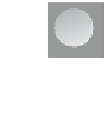Information Technology Reference
In-Depth Information
When migrating existing connection groups from standalone App-V 5.0 virtual environ-
ments to virtual environments in which App-V 5.0 is integrated with System Center 2012
R2 Configuration Manager, you must create virtual environments that match the existing
connection groups on client computers. You do this so that Configuration Manager manages
the clients correctly, and the user's environment within those connection groups remains the
same.
The general process for migrating from App-V Connection Groups to a Configuration
Manager virtual environment is as follows:
1.
Create applications with Application Virtualization 5.0 deployment types for all existing
App-V 5.0 packages for the virtual environments that you want to migrate.
2.
Deploy the new applications with the purpose of Required.
3.
After you deploy the applications, create virtual environments that match the connec-
tion groups they are replacing. The virtual environments must have the same App-V
5.0 deployments types in the same order. If the virtual environments do not match the
App-V 5.0 Connection Groups, new connection groups will be created, and any user
customizations in the shared isolation environment will be lost.
You can create new virtual environments in System Center 2012 R2 Configuration
Manager. New virtual environments must contain at least one App-V deployment. When you
deploy an App-V deployment type, the virtual environments associated with the deployment
type also are deployed. This enables you to create App-V Connection Groups before all the
applications for the new virtual environment are available. To create new App-V virtual envi-
ronments in the Configuration Manager console, navigate to the Software Library workspace,
the Application Management folder, and then the App-V Virtual Environments node. You add
App-V deployment types to the virtual environments by using simple rules. An App-V deploy-
ment type can belong to more than one virtual environment.
MORE INFO
APP-V CONNECTION GROUPS
You can learn more about App-V Connection Groups at
http://technet.microsoft.com
EXAM TIP
Remember what steps you need to take to allow virtualized applications to share data.