Information Technology Reference
In-Depth Information
Users can set the following preferences for software delivery or remote control by using
Software Center:
■
Specify their work information, which includes business hours and days. Users must set
aside at least four hours a day for Configuration Manager maintenance tasks.
■
Exclude their system from the Configuration Manager Power Management feature if
the Configuration Manager policy permits this.
■
Specify how software maintenance occurs. Users can specify that their systems install
software after business hours or the suspension of Software Center activities while in
presentation mode.
■
Override remote control settings for their computers if Configuration Manager policy
permits it. Users can specify settings such as the level of remote access and whether
permission is required to start a remote control session.
MORE INFO
CLIENT SETTINGS
You can learn more about client settings at
http://technet.microsoft.com/en-us/library
Workgroup-based clients
You can use Configuration Manager to manage computers that are not part of a domain.
These computers, referred to as workgroup-based computers, must meet the following
prerequisites:
■
You must install the Configuration Manager client software manually on each work-
group-based computer by using an account with local administrator privileges.
■
You must configure a network access account to allow access to resources in the site
server domain for clients that are not domain members.
There also are features that Configuration Manager does not support for workgroup-
based computers, including:
■
Using client push installation.
■
Targeting users for application deployment.
■
Performing global roaming.
■
Using Active Directory Domain Services (AD DS) to locate site system servers.
■
Using Active Directory discovery.
An alternative to managing nondomain client computers by using Configuration Manager
is to manage them by using Microsoft Intune. In this scenario, ensure that you deploy the
nondomain-joined client on a network with connectivity to the Internet.