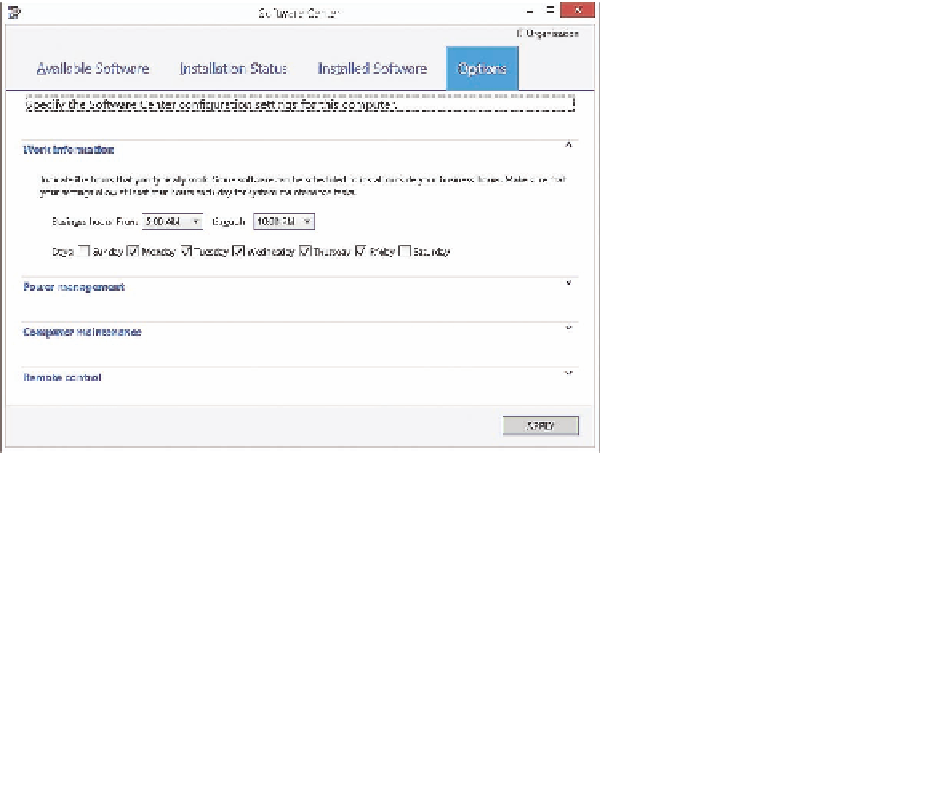Information Technology Reference
In-Depth Information
You deploy the Configuration Manager client to devices to perform tasks on behalf of the
Configuration Manager server. The Configuration Manager client consists of multiple ele-
ments that run in the background. These elements perform tasks based on the site configura-
tion and policy.
On computers running Windows operating systems, the user interface (UI) for the
Configuration Manager client consists of two parts: the Configuration Manager control panel
and Software Center. If you managed previous versions of Configuration Manager, you are
likely familiar with the Configuration Manager control panel. You access it through Control
Panel on supported computers running Windows operating systems. You configure and man-
age the Configuration Manager client software for computers running Mac OS X, Linux, and
UNIX operating systems through the command-line interface.
Unlike the Configuration Manager control panel, which is generally used by users with
Administrative privileges, Software Center is designed for use by end users. Software Center,
shown in Figure 5-1, provides end users with the ability to interact with the app distribution
process.
FIGURE 5-1
Software Center Options dialog box
The tabs of the Configuration Manager Properties dialog box are as follows:
General
This tab, shown in Figure 5-2, enables you to view identifying information
about the client. This includes the build number, the assigned site, the type of certifi-
cate, and the management point the client is using.
■