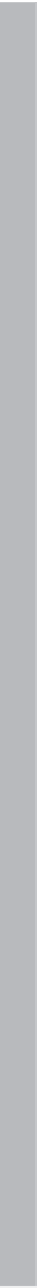Information Technology Reference
In-Depth Information
Correct answer:
C
a.
4.
Incorrect:
Use real-time protection settings to enable real-time protection. If you
enable real-time protection, additional options are available to specify whether to
scan incoming files, outgoing files, or both. You also can specify whether users can
configure real-time protection settings on their computers.
Incorrect:
Exclusion settings enable you to specify files, locations, file types, and
processes to exclude from the scanning process.
B.
Correct:
Advanced settings enable you to configure options such as whether to
create a system restore point before cleaning computers, show notification mes-
sages to users, delete quarantined files after a specified number of days, and allow
users to control exclusions.
C.
Incorrect:
Threat overrides settings enable you to configure a specific action
(Allow, Remove, or Quarantine) based on a threat name.
D.