Information Technology Reference
In-Depth Information
Method
Description
Antimalware Policies and Malware
Detail tabs
In the Assets And Compliance workspace, you can click the Devices
node (or expand the Device Collections node) and double-click to view
the membership of a device collection. When you select a computer,
the preview pane displays an Antimalware Policies tab and a Malware
Detail tab. The Antimalware Policies tab shows statistics related to the
application state of the policy applied to the client. The Malware Detail
tab provides statistics on detected threats and the computer's remedia-
tion state.
Reports
The Endpoint Protection report category provides six reports that you
can use to classify antimalware activity and infection status. These
reports include the following:
■
Antimalware Activity Report
Antimalware Overall Status And History
■
Computer Malware Details
■
Infected Computers
■
Top Users By Threats
■
User Threat List
■
MORE INFO
MONITORING ENDPOINT PROTECTION
You can learn more about monitoring Endpoint Protection at
http://technet.microsoft.com
You can use Configuration Manager alerts to notify administrative users when specific events
have occurred within the hierarchy. You can configure alerts for each collection by opening
the Properties dialog box of that collection and then selecting the Alerts tab and clicking
Add. This displays the Add New Collection Alerts dialog box, shown in Figure 4-8. Table 4-6
describes the Endpoint Protection events that you can enable to generate alerts.
FIGURE 4-8
Add New Collection Alerts