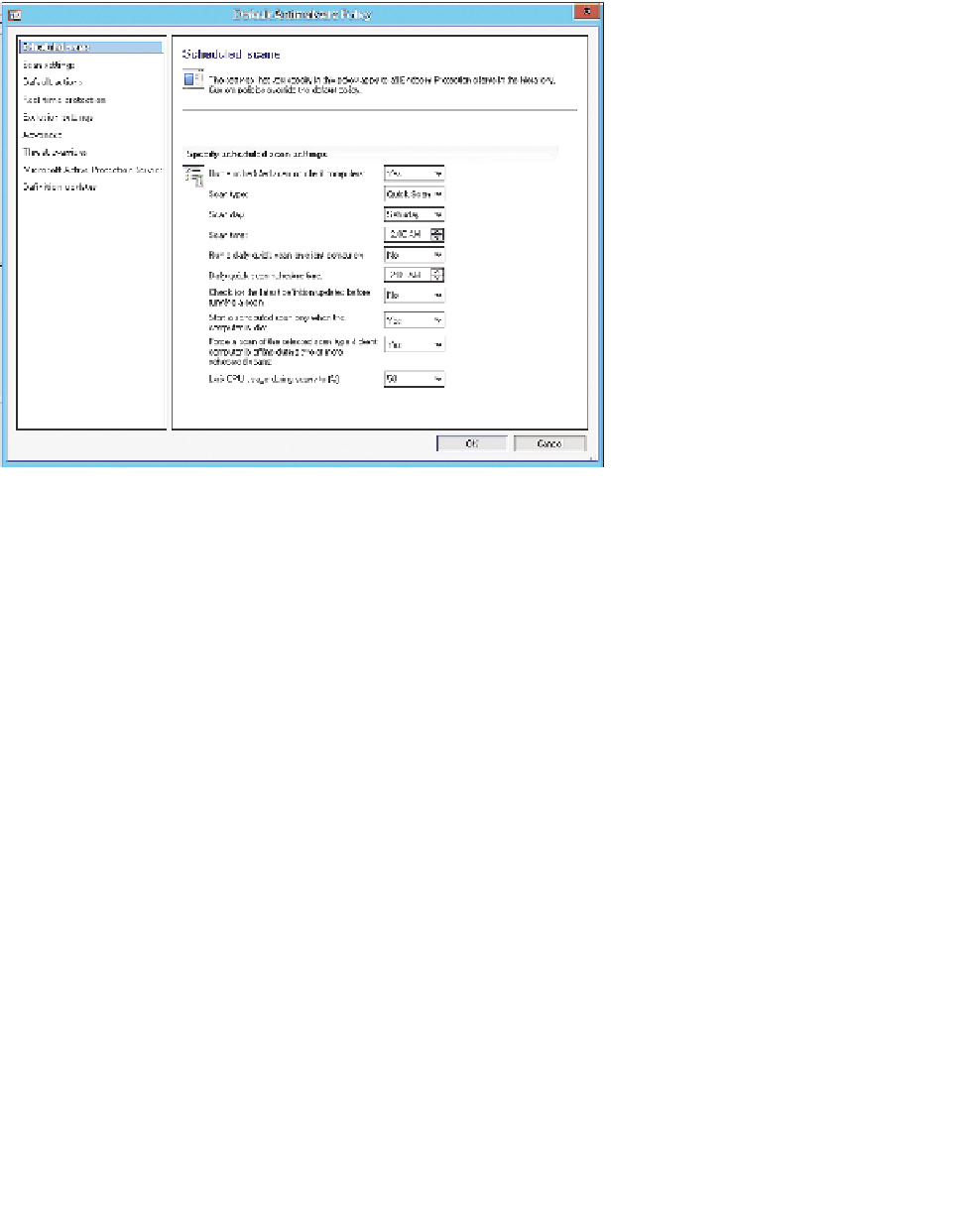Information Technology Reference
In-Depth Information
Figure 4-7 shows the default client antimalware policy.
FIGURE 4-7
Scheduled Scans
You can import preconfigured policy templates, or you can create your own custom
antimalware policy and deploy the policy to collections. This enables you to provide different
Endpoint Protection client settings based on the requirements of the computers contained
within a collection. For example, you might have a group of computers in a collection that
require specific files or file locations excluded from the malware scan processes. A custom
antimalware policy enables you to address this requirement.
If you deploy a custom antimalware policy to a collection, the custom policy settings
merge with the default client antimalware policy. A single computer might be a member of
multiple collections that have an assigned policy. The client uses priority evaluation to deter-
mine which policy to apply. The policy with the highest priority, which is the lowest number
displayed in the Priority column, will take precedence. That policy then applies appropriate
settings to the Endpoint Protection client software.
To modify the default antimalware policy, perform the following procedure:
1.
In the Configuration Manager console, click the Assets And Compliance workspace.
2.
Expand the Endpoint Protection node and then click Antimalware Policies.
In the results pane, click Default Client Malware Policy.
3.
On the ribbon, click Properties.
The Default Antimalware Policy dialog box appears.
4.