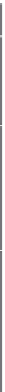Information Technology Reference
In-Depth Information
Figure 4-6 shows the Endpoint Protection settings of Default Client Settings.
FIGURE 4-6
Endpoint Protection settings
The Endpoint Protection section provides several settings that relate to the installation of
the Endpoint Protection client. Table 4-2 describes these settings.
TABLE 4-2
Endpoint Protection settings
Setting
Description
Manage Endpoint Protection
Client On Client Computers
When set to Yes, Configuration Manager manages the existing Endpoint
Protection client on client computers.
When set to No, Configuration Manager does not manage the Endpoint
Protection client. The default setting is No.
Install Endpoint Protection Client
On Client Computers
When set to Yes, the Endpoint Protection client installs on client com-
puters. This option is available only if Manage Endpoint Protection
Client On Client Computers is set to Yes.
When set to No, the Endpoint Protection client will not install on client
computers, and all subsequent options are disabled.
The default setting is Yes.
Automatically Remove Previously
Installed Antimalware Software
Before Endpoint Protection Is
Installed
When set to Yes, the client installation checks for and uninstalls most
third-party antimalware clients.
The default setting is Yes. The Endpoint Protection client installation
fails if you attempt to install the client on a computer that does not sup-
port the uninstallation of an existing antimalware solution. In this case,
uninstall the existing antimalware solution before you enable Endpoint
Protection.