Information Technology Reference
In-Depth Information
The ability to take advantage of the management infrastructure
Endpoint
Protection uses the existing Configuration Manager infrastructure to communicate
policy settings to clients and retrieve status information from clients.
■
Enhanced monitoring and reporting
Configuration Manager provides extensive
monitoring capabilities such as email notifications, in-console monitoring, and reports
that inform administrators of malware presence and the security status of client
computers.
■
MORE INFO
INTRODUCTION TO ENDPOINT PROTECTION
You can learn more about Endpoint Protection at
http://technet.microsoft.com/en-us
Implement Endpoint Protection by performing the following general steps:
1.
In the central administration site or a standalone site, install the Endpoint Protection
Point Site System role.
2.
Create collections as necessary and then configure Endpoint Protection alerts for each
collection. Subscribe to alerts as necessary.
3.
Determine the source for obtaining updates to malware definitions and the antimal-
ware engine. You must configure additional roles, such as the Software Update Point
role, if you plan to use Configuration Manager software updates as the update source.
4.
Configure antimalware policies as needed. The Default Antimalware Policy will apply
to all Endpoint Protection clients in the hierarchy. You can create and deploy custom
antimalware policies that will override the settings in the default policy.
5.
Configure client settings for Endpoint Protection. You can use client settings to install
and enable Endpoint Protection clients on client computers. As you enable clients, any
antimalware policies that you have configured through client settings will come into
effect. You can create and deploy custom client settings to target specific collections
as needed.
6.
Optionally, create and deploy Windows Firewall policies. You can configure Windows
Firewall profile settings and then deploy the policy to specific collections.
Monitor and manage Endpoint Protection by using the console and alerts.
7.
Prerequisites
To implement Endpoint Protection within your Configuration Manager primary site or hierar-
chy, you must meet the following prerequisites:
Endpoint Protection point
Before you can install the Endpoint Protection client on
workstations, you must install and configure an Endpoint Protection Point Site System
■