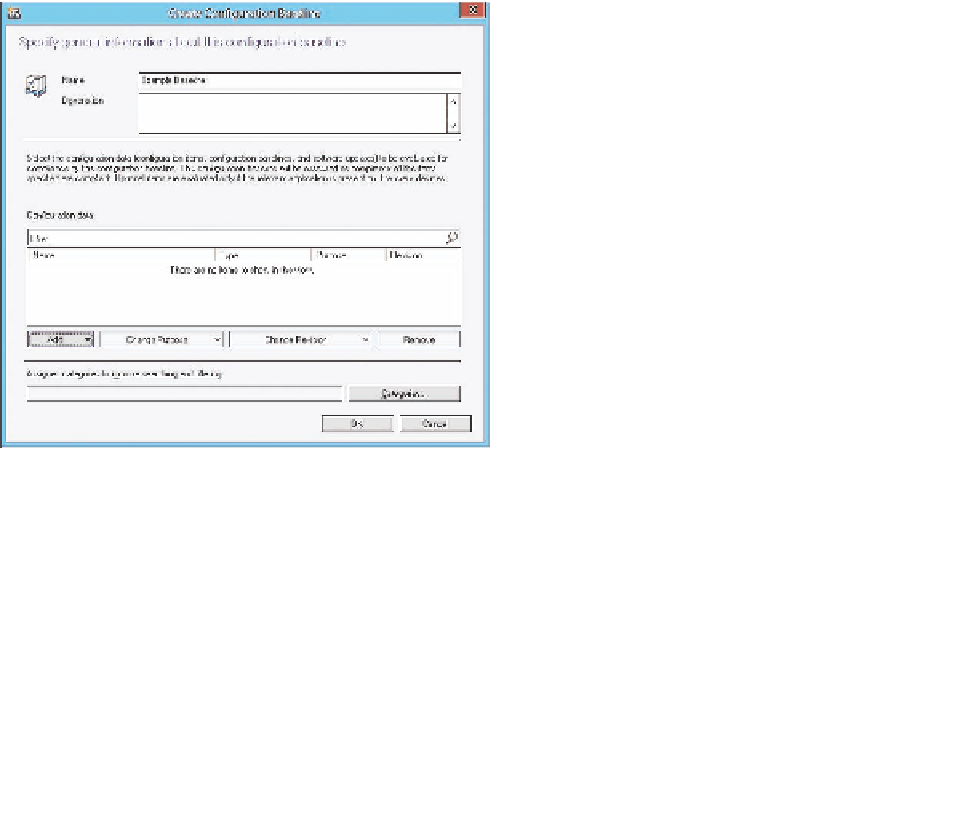Information Technology Reference
In-Depth Information
You can create a configuration baseline in one of the following ways:
■
Create a configuration baseline manually, using the Create Configuration Baseline
dialog box.
■
Import configuration data.
■
Copy an existing configuration baseline.
If a configuration item has multiple revisions, you can specify which version of the configu-
ration item is used in the baseline.
Create a configuration baseline manually
The most direct way to create a configuration baseline is to select the Configuration Baselines
node, which is located under Compliance Settings in the Assets And Compliance workspace,
and then click the Create Configuration Baseline button on the ribbon. This launches the
Create Configuration Baseline dialog box, shown in Figure 4-3.
FIGURE 4-3
Create Configuration Baseline
Import coniguration data
The process to import the configuration baselines is the same as the process to import con-
figuration items. You use the Import Configuration Data Wizard to import one or more .cab
files containing configuration baselines, configuration items, or both. Then you can use them
in Configuration Manager.