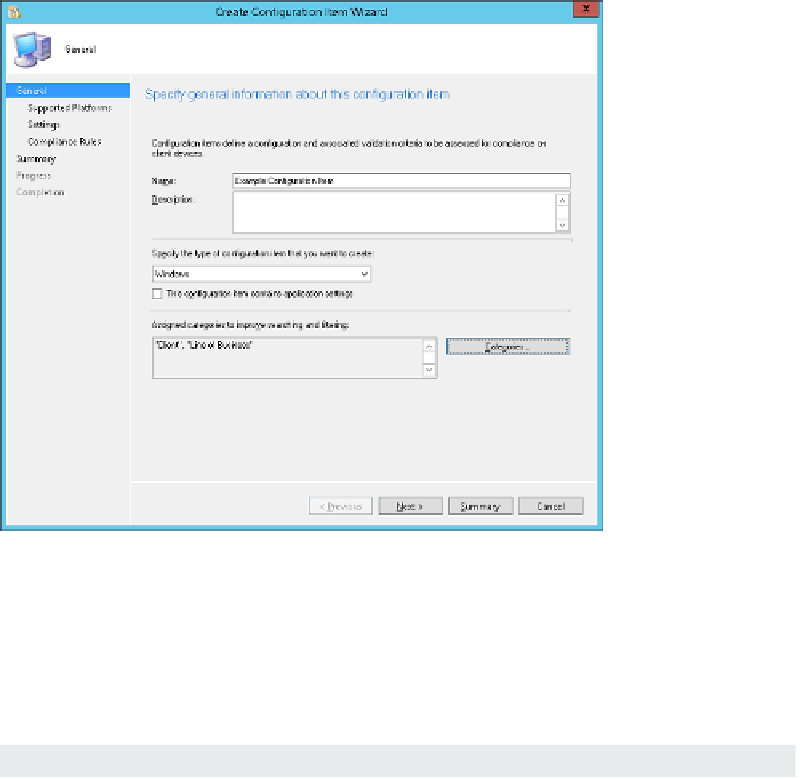Information Technology Reference
In-Depth Information
FIGURE 4-1
Create Configuration Item Wizard
After completing the General page, the wizard takes different paths, depending on which
type of configuration item you are creating. Table 4-1 describes the pages that appear for
each of the types.
TABLE 4-1
Create Configuration Item Wizard options
Type
Wizard page
Description
Windows
Detection Methods
This page appears only if you selected the This
Configuration Item Contains Application Settings check
box on the General page of the wizard. On the Detection
Methods page, you can specify the manner in which the
application is detected.
Supported Platforms
On this page, you can configure the Windows operating
systems that will assess this configuration item for compli-
ance. If you selected the This Configuration Item Contains
Application Settings check box on the General page, this
page appears after the Compliance Rules page.
Settings
On this page, you can add new settings that you need to
monitor.
Compliance Rules
On this page, you can add new compliance rules used to
evaluate the settings based on specified conditions.