Information Technology Reference
In-Depth Information
The Compliance Settings feature in Configuration Manager enables you to assess and man-
age configuration settings for Windows-based computers, Mac operating system (Mac OS X)
computers, and devices running the Windows RT, Windows Phone, Windows Mobile, iOS, and
Android mobile operating systems.
You can use compliance settings to:
■
Monitor the version of a device's installed operating system.
■
Verify whether applications are installed and configured correctly.
■
Check for prohibited applications or security settings.
■
Check that specific software updates are installed.
■
Configure features and security settings on mobile devices.
■
Remediate noncompliant settings automatically (when supported).
■
Configure user data and profiles settings such as folder redirection, offline files, and
roaming user profiles (applicable for Windows 8.x and newer only).
■
Configure company resource access by using remote connection, virtual private net-
work (VPN), Wi-Fi, and certificate profiles. (This is applicable only for devices running
Windows 8.x and newer, iOS, and Android operating systems.)Compliance settings
consist of one or more configuration items. Configuration items contain the specific
settings and rules that define the requirements necessary to meet compliance. You can
group configuration items into configuration baselines. You deploy configuration base-
lines to client systems to evaluate compliance and, potentially, perform remediation.
MORE INFO
COMPLIANCE SETTINGS OVERVIEW
You can learn more about compliance settings at
http://technet.microsoft.com/en-us
Configuration items contain one or more unique settings and values that you want to com-
pare for compliance evaluation. For example, does a particular registry key have a particular
setting, is a specific software update installed, or is the most recent version of an installed
application deployed on the client?
Within a configuration item, you specify the compliance settings you are evaluating and
the rules that should take effect based on those settings. You can use a single configuration
item to evaluate multiple settings. When configuring a compliance rule as part of a configura-
tion item, you can define the noncompliance severity that the client reports if the evaluation
reveals noncompliance. If the configuration item supports remediation, you can specify the
setting in the configuration item that you want to remediate—for example, changing a regis-
try key value from 0 to 1.