Information Technology Reference
In-Depth Information
You can specify None if no prerequisites are required or specify an existing file, an MSI
product code, or a specific registry key.
7.
On the Command Line Arguments page, specify any command-line arguments
required to deploy the update and then click Next.
8.
On the Return Codes page, specify how Intune should interpret return codes the
update installation generates. Click Next. Finally, click Upload to complete.
After the update is uploaded to Intune, you can approve it using the same method you use
to approve other software updates.
EXAM TIP
Remember that you can use SCUP or Intune to publish third-party updates to computers.
Thought experiment
Intune for update deployment for Contoso remote clients
You are responsible for managing software updates for remote clients at Contoso.
All remote clients use the Windows 8.1 operating system and run the same suite of
third-party applications. You want to ensure that any security and critical updates
are deployed as soon as possible. You will review other updates before deciding to
deploy them. With this information in mind, answer the following questions:
1.
How can you ensure that Windows 8.1 security and critical updates are installed
as soon as possible?
2.
What steps must you take to deploy updates for the suite of third-party
applications?
Intune can provide updates to clients on which the Intune agent is installed.
■
You select which updates Intune provides to clients, based on product and update
classification.
■
When you manually approve updates, you select the group for which the update is
approved and specify a deployment action.
■
Automatic approval rules enable you to deploy updates automatically, based on prod-
uct and update classification.
■
You can upload third-party updates to Intune and distribute them to Intune clients.
■