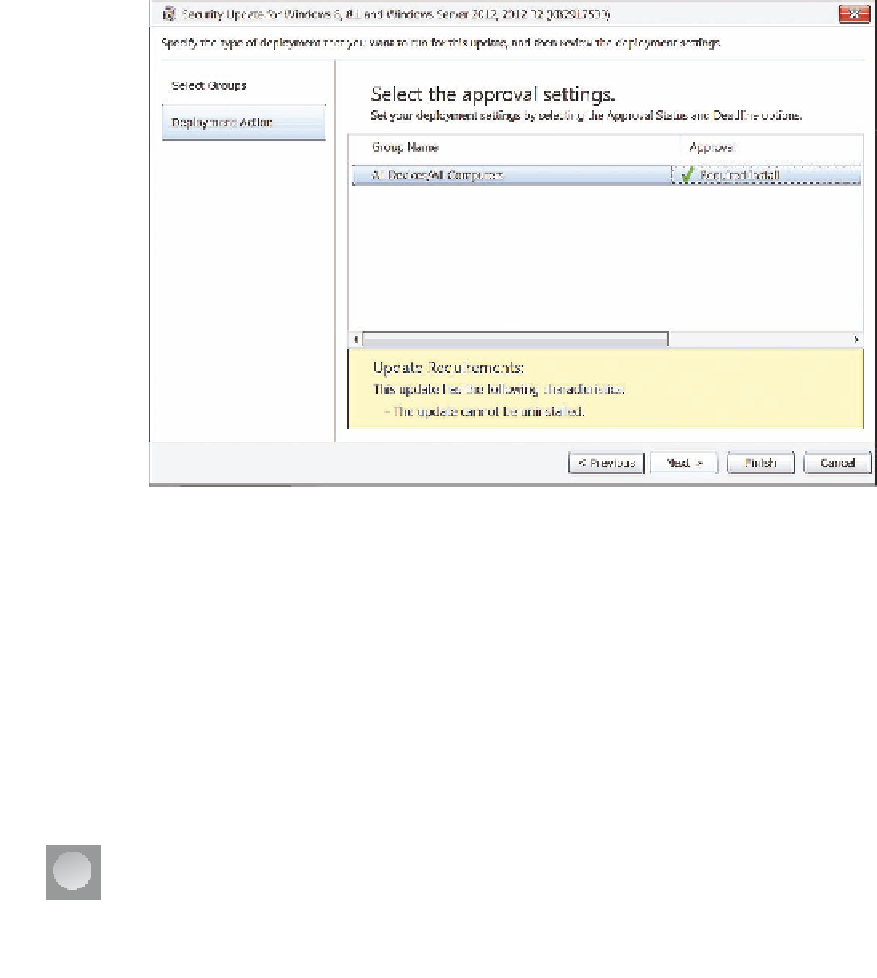Information Technology Reference
In-Depth Information
FIGURE 3-18
Deployment Action
Automatic approval rules enable you to configure Intune to approve updates automatically,
based on product category and update classification. When you configure an automatic
approval rule, the update will be deployed automatically rather than requiring an administra-
tor to perform manual approval. For example, you might configure an automatic approval
rule for Windows 8.1 operating system updates that are classified as critical or security. Any
Windows 8.1 operating system update that Microsoft publishes that has the critical or security
classification will automatically be published to Intune clients.
EXAM TIP
Remember that approval rules will work only if Intune manages the products and clas-
sifications that are the subject of the rule. There's no point creating an approval rule for
Windows 8.1 updates if Intune isn't configured to manage updates for Windows 8.1.
To create an automatic approval rule, perform the following steps:
1.
In the Administration workspace of the Intune Administration console, click Updates
and then scroll to Automatic Approval Rules. Click the New button.
On the General page of the Create Automatic Approval Rule Wizard, create a name
and provide a description for the rule. Then click Next.
2.