Information Technology Reference
In-Depth Information
Page
Description
Deployment
Schedule
Enables you to configure deployment schedule settings, including:
■
Whether the schedule is evaluated by using the client's local time or Coordi-
nated Universal Time. The latter ensures that deployment occurs at the same
time for all clients, regardless of their time zone location.
Software available time. The Software Available Time section
enables you to schedule when the deployment will become available to clients.
■
An installation deadline. When a scheduled deadline is reached, the software
updates in the associated software update group install on the client comput-
ers, and the computers restart if necessary and allowed.
■
User Experience
Enables you to specify various options for the user experience. Three sections outline
the user experience:
■
User Visual Experience
Use one of three options for user notifications selec-
tion: Display In Software Center And Show All
Notifications; Display In Software Center, And Only Show
Notification For Computer Restarts; and Hide In Software Center And All
Notifications.
Deadline Behavior
Specify activities that can take place outside a configured
maintenance window. The options include Software Installation and System
Restart.
■
Device Restart Behavior
Specify whether to suppress a restart for servers,
■
workstations, or both.
Alerts
Enables you to specify criteria for generating a Configuration Manager alert. You also
can specify alert behavior in relation to Operations Manager. For example, to minimize
false alerts, you might choose to disable Operations Manager alerts whenever software
updates install on a computer.
Download Settings
On the Download Settings page, you can:
■
Specify how software updates run when connected to a slow or unreliable net-
work boundary. By design, when a client connects to a fast network boundary,
the client downloads content from the distribution point and then installs the
software updates locally. By default, when a client connects to a slow network
boundary, the client does not install software updates.
■
Configure the deployment so that clients can download updates from an
unprotected distribution point if they are not available on a protected distribu-
tion point.
■
Enable peer-to-peer content distribution, which uses BranchCache
functionality.
■
Configure clients to download the content directly from Microsoft Updates if it
is not available on a distribution point.
■
Configure clients on a metered connection to download the content after the
installation deadline.
Deployment
Package
Enables you to select an existing deployment package or create a new deployment
package so that updates deploy from an automatic deployment rule. The deployment
package specifies the package source for the deployment. You must create and share
the package source folder that the deployment package uses. Each deployment pack-
age uses its own shared folder.