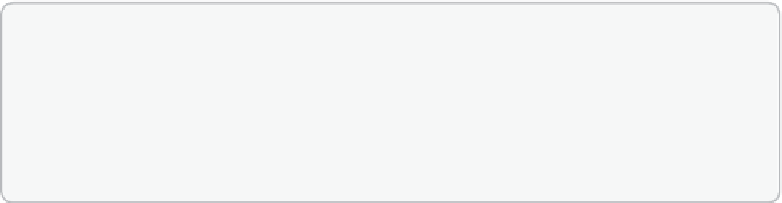Information Technology Reference
In-Depth Information
CHAPTER 1
applications
Virtualized applications provide administrators with more options than traditional
applications. Rather than always requiring deployment through local installation, you can
stream virtualized applications to clients. Virtualized applications don't make modifications
to a client's registry or file system, so they can be removed as cleanly as they are installed.
In this chapter, you learn about how to virtualize traditional applications, how to manage a
virtualized application environment, and how to use RemoteApp to provide users with local
access to applications running on remote servers.
Objectives in this chapter:
Objective 1.1: Prepare virtual applications.
■
Objective 1.2: Manage application virtualization environments.
■
Objective 1.3: Deploy and manage RemoteApp.
■
Microsoft Application Virtualization (App-V) is a technology that enables you to virtualize
applications so that they run in an environment that shields them from directly interacting
with the operating system. Then you can run applications concurrently that are incompat-
ible with each other. You use a special tool known as a sequencer to virtualize applications.
This section covers the following topics:
Application virtualization concepts
■
Sequencing an application
■
Preparing the Sequencer environment
■
App-V Connection Groups
■