Information Technology Reference
In-Depth Information
You can use the Rules workspace to create, edit, and delete rules and rule sets. You can
create two types of applicability rules:
Installable rules
This rule type determines whether a target computer requires a
■
software update.
Installed rules
This rule type determines whether an update is already present on a
■
computer.
MORE INFO
RULES WORKSPACE
You can learn more about the Rules workspace at
http://technet.microsoft.com/en-US
Thought experiment
Third-party software updates at Tailspin Toys
You are the server administrator at Tailspin Toys. Tailspin Toys uses WSUS to deploy
Microsoft software updates to client computers on its internal network. All of the
computers deployed at Tailspin Toys have software installed that was created by
a specific third-party vendor. This third-party vendor publishes an update catalog
that is compatible with System Center Updates Publisher. You have deployed SCUP
on a computer running Windows Server 2012 R2. You have obtained a signing
certificate from an internal CA. With this information in mind, answer the following
questions:
1.
What steps can you take to minimize the complexity of obtaining and importing
updates from the third-party vendor into SCUP?
2.
Which computers in the organization need to trust the CA that issued the sign-
ing certificate installed on the SCUP server?
■
System Center Updates Publisher enables you to deploy third-party software updates
to WSUS or Configuration Manager servers so that these updates can be deployed to
clients of these servers.
■
You can subscribe to update catalogs that third-party vendors publish. From these
catalogs, you can import updates.
■
You can publish updates or update bundles to WSUS or Configuration Manager
servers.
Rules enable you to perform checks on clients to determine update applicability.
■