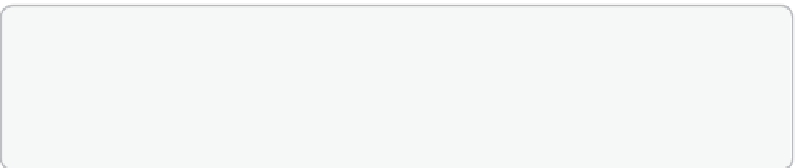Information Technology Reference
In-Depth Information
This section covers the following topics:
Monitoring application deployment
■
Asset Intelligence
■
Software metering
■
In the Monitoring workspace of the Configuration Manager console, you can monitor all
deployments, including software updates, compliance settings, applications, task sequences,
packages, and programs.
Applications in Configuration Manager support state-based monitoring, which you can
use to track the last application deployment state for users and devices. These state messages
display information about individual devices.
You can view the states on several tabs in the Monitoring workspace. Each tab displays the
individual users or devices reporting that state. The compliance states that may be displayed
include:
■
Success
The application deployment was successful.
■
In Progress
The application deployment is in progress.
■
Unknown
The state of the application deployment is undetermined, so no state
messages have been returned. For example, when a device is turned off for a device-
targeted deployment or when a user has not logged on to receive a user-targeted
deployment, the state is Unknown.
■
Requirements Not Met
The application did not deploy because it did not comply
with a dependency or a requirement.
■
Error
The application failed to deploy because of an error.
Each compliance state includes subcategories that contain additional information on the
deployment state and information on the number of users and devices in this category. For
example, the Error compliance state contains the following three subcategories:
■
Error evaluating policy
■
Content related errors
■
Installation errors
When more than one compliance state applies for an application deployment to a user
who has more than one associated device, the aggregate state that you see is the lowest level
of compliance. For example, if a user logs on to two devices, and the application installs suc-
cessfully on one device but fails to install on the second device, the application's aggregate
deployment state for that user displays as Error.
You can use these subcategories to help you quickly identify any important issues with an
application deployment. You also can view additional information to determine the devices
that fall into a particular subcategory of a compliance state.