Database Reference
In-Depth Information
sometimes for large sorts in SQL statements, where sort space required
exceeds allocated session memory sorting limitations. Obviously, sorting on
disk is much slower than sorting in memory. However, resources may
require it. Additionally, temporary sort space is often used as a temporary
physical space for some Oracle utilities.
3.4
Database Startup and Shutdown
One of the most simple and fundamental things is starting up and shutting
down an Oracle database. You will not be doing much SQL code scripting
if you do not know how to start up your database. Let's begin with the data-
base STARTUP command. Defaults are highlighted.
STARTUP [ [ NOMOUNT ] | [ MOUNT ]
| [
OPEN
[
READ WRITE
| READ ONLY | RECOVER ] ]
[ FORCE ] [ RESTRICT ]
[ PFILE = <configuration parameter file> ];
Type the command STARTUP, and the database will start up opened in
read/write, unrestricted mode. Thus STARTUP OPEN executes the
NOMOUNT, MOUNT, and OPEN steps. NOMOUNT, MOUNT, and
OPEN are the three steps to starting up an Oracle database:
STARTUP NOMOUNT simply starts up all of the background pro-
cesses and allocates space in virtual memory for all of the buffers.
MOUNT mode is used for some low-level maintenance operations.
MOUNT mode opens only the Controlfile, allowing access to physi-
cal datafiles through Controlfile pointers.
NOMOUNT mode is included in mounted mode, before mounting
the Controlfile.
After executing a STARTUP MOUNT operation, the ALTER DATA-
BASE OPEN command can be executed to open the database. ALTER
DATABASE MOUNT similarly applies to STARTUP NOMOUNT.
Other options are FORCE, forcing a SHUTDOWN ABORT (see later)
followed by a STARTUP OPEN command. Be frugal using abort because
it can ruin your database. RESTRICT starts up the database in restricted