Database Reference
In-Depth Information
SET SQLPROMPT can be set to values such as a schema and the
name of a database server.
The login script in the $ORACLE_HOME/sqlplus/admin direc-
tory GLOGIN.SQL is now executed for every database connec-
tion, not only on opening the SQL*Plus utility.
Contents of the recycle bin can be viewed.
DBMS_OUTPUT functionality is more easily provided.
iSQL*Plus now allows prompts for input values.
Now let's look at changes made to various database objects, those
directly related to Oracle SQL, not database administration.
2.1.5
Database Object Improvements in Oracle 10g
Tables can be purged such that they are dropped without being stored
in the recycle bin. Thus the DROP TABLE command now has a
PURGE clause, and a new command called the PURGE command
has been introduced (see Chapter 18).
The FLASHBACK TABLE command can be used to restore a previ-
ous version of a table back to an SCN or timestamp, perhaps even
recover a mistakenly dropped table (see Chapter 18).
These next two changes are interesting but more applicable to general
database administration than to Oracle SQL specifically:
Multiple temporary tablespaces using tablespace groups can now
be set for a user (schema) within the CREATE USER command
syntax.
Nested table and VARRAY types can now be changed.
Now let's go backward in time and make a quick synopsis of Oracle
SQL and PL/SQL features introduced in Oracle Database 9
i
, perhaps put-
ting some of the changes for Oracle Database 10
g
into perspective.
2.2
New Features in Oracle Database 9i
Oracle Database 9
i
(Release 1 or Release 2) contained the following new
features for SQL and PL/SQL.