Database Reference
In-Depth Information
Note:
SQL*Plus Worksheet is the tool this topic uses to guide you through
learning SQL and SQL*Plus commands. Feel free to use the other tools if
you prefer, although screenshots, when they are used, will display SQL*Plus
Worksheet window in most cases.
1.6.4
iSQL*Plus
The Web server, called Oracle HTTP Server, can be installed with Oracle
Database 10
g
. The HTTP Server is a miniature application server set up to
run the Web-based tools and programming aids that come with Oracle
Database 10
g
.
To start up the HTTP Server on UNIX, type this command at a com-
mand prompt:
$ORACLE_HOME/Apache/Apache/bin/apachectl start
In most cases, if you are using Windows, the Oracle HTTP Server is
already running when you boot up your computer. If you need to start it,
however, you can do so by selecting Start/Programs/Oracle - Orahome10/
Oracle HTTP Server/Start HTTP Server powered by Apache from the Task
bar. Alternatively, you can start it by clicking Start/Services/Control Panel
and opening the Services window (go to Administrative Controls first, if you
are running Windows 2000). Then start the Oracle HTTP Server service.
Note:
If there are problems, see the troubleshooting section in Chapter 8.
Follow these steps to look around with the iSQL*Plus tool:
1.
Open your browser.
2.
Type in this address in the Location box of your browser and
press Enter. You must replace
mymachine
with the actual net-
work name of your computer and
mydomain
with the actual
domain name your computer is in (if none, leave this out). The
default port number is 7778, so try that first.
http://<mymachine>.<mydomain>:
7778
/isqlplus