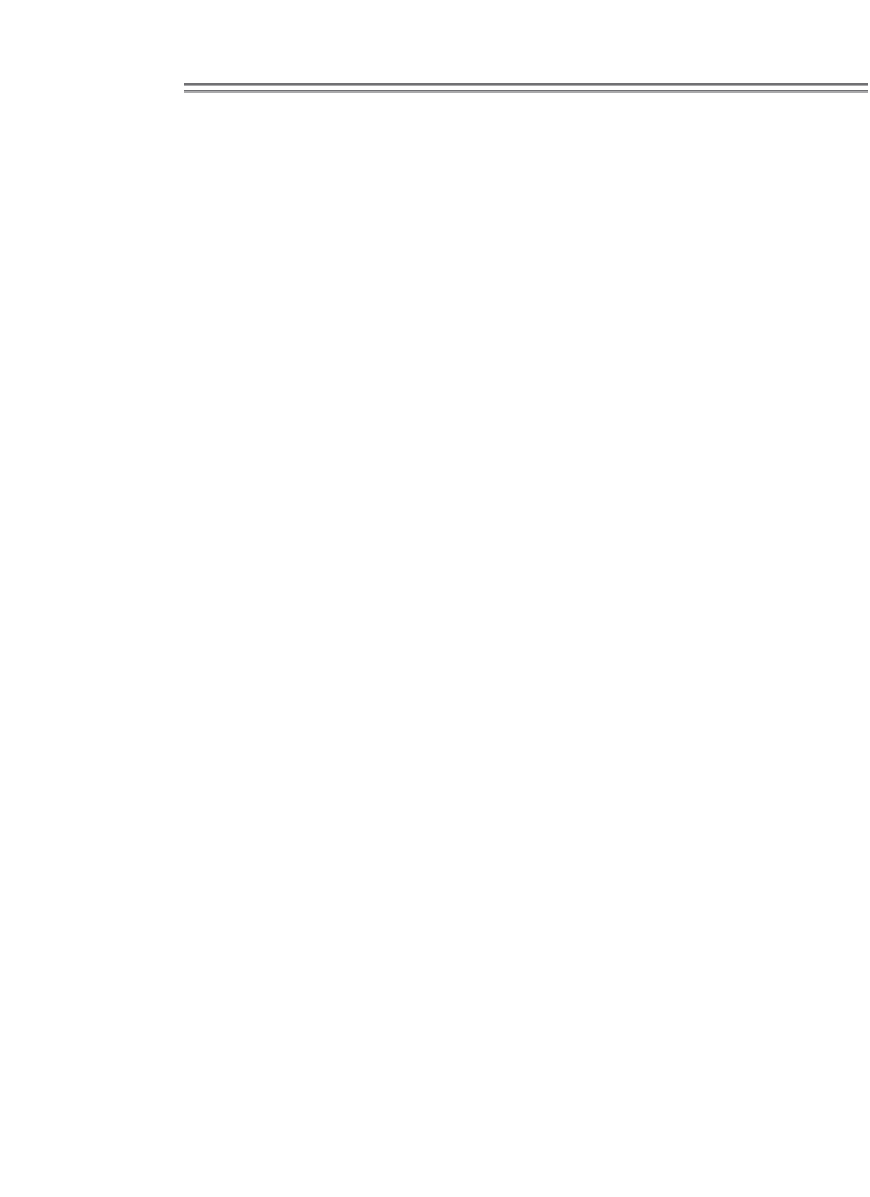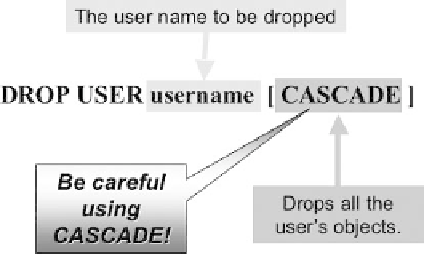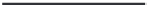Database Reference
In-Depth Information
That was easy!
Note:
No one can view a password stored in the database, not even the SYS
or SYSTEM users.
Let's imagine that a DBA must remove old users from the database.
Some employees may have quit or retired. Others may have moved to dif-
ferent jobs, no longer requiring database access.
23.1.4
Dropping Users
When you remove a user, it is called dropping the user. The syntax is shown
in Figure 23.4, and this is about as brief as it gets.
If a user has created tables, indexes, or other objects, you must add the
CASCADE keyword to the command so that all of the user's objects are
dropped first, followed by the user.
Here are a few rules about dropping users:
You cannot drop yourself.
You cannot drop a user who is logged on.
You cannot drop the SYS or SYSTEM users.
The user JACKIE can be removed from the database by running the fol-
lowing command:
DROP USER JACKIE;
Figure 23.4
Dropping a User
Must Be Done by
the DBA.