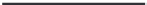Database Reference
In-Depth Information
Figure 1.13
SQL*Plus SQL
Commands Return
Instant Results.
SELECT * FROM PRODUCT_COMPONENT_VERSION;
The asterisk represents all of the columns. Thus all columns are
displayed in this query. Figure 1.13 shows the results. The actual
data may be different, depending on the shape of your Oracle
Database 10
g
installation.
6.
Exit SQL*Plus by typing EXIT and pressing Enter. This returns
you to your command prompt.
7.
Exit from the command prompt by typing EXIT and pressing
Enter.
One of the disadvantages of using the command-line mode of SQL*Plus
is the inability to use the mouse to correct your typing. You must erase using
the backspace key. Table 1.1 shows the editing commands you can use.
An advantage of the command-line mode is the ability to add parame-
ters to the sqlplus command. For example, you can run a script immedi-
ately upon startup, or start SQL*Plus without logging into any database
instance (this is useful for issuing SQL commands for starting and stopping
the database).
SQL*Plus does have a line editor built into it that you can use instead of
starting up an editor.