Database Reference
In-Depth Information
Figure 1.12
SQL*Plus
Command Line in
Windows 2000.
command prompt. If you are using UNIX, you may be at the
command prompt when you log in. It looks like a dollar sign ($).
If you are not already at the UNIX command prompt, select Ter-
minal Window from your Utilities menu or execute an operating
system shell.
2.
Type the following command, replacing
pwd
with the password
for the SYSTEM user and replacing
name
with your appropriate
network name, and press Enter.
sqlplus system/
pwd
@
name
3.
You will see status information about SQL*Plus and the database
and a message stating you are connected. Then your display's
prompt changes to “SQL>”, indicating that you are now in
SQL*Plus. Figure 1.12 shows an example of the command
prompt window after starting up SQL*Plus.
4.
Type the following SQL*Plus commands, and press Enter after
each line. These set up the column width displayed for the query
that follows. (More on SQL*Plus commands in Chapter 8.)
COL PRODUCT FORMAT A35
COL VERSION FORMAT A15
COL STATUS FORMAT A15
5.
Type the following query and press Enter: