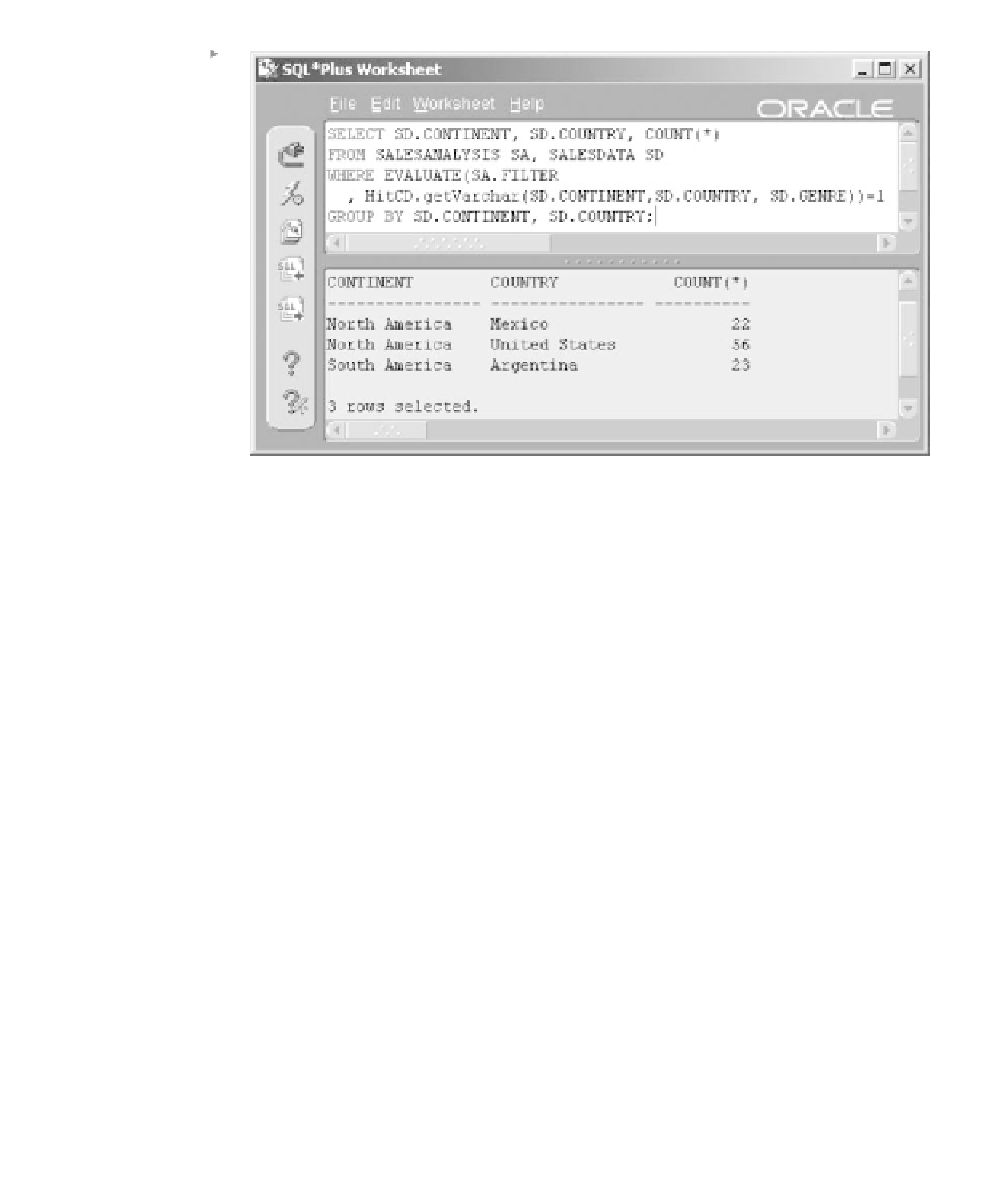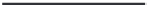Database Reference
In-Depth Information
Figure 14.8
More Detail in
Addition to That
in Figure 14.7.
Now let's look at a more complex example, using all of the relevant
SALESDATA view columns, once again using the SALESANALYSIS table
expression filters. The result is shown in Figure 14.9.
COLUMN YEAR FORMAT 9990
COLUMN MONTH FORMAT 99990
COLUMN SALES FORMAT 99990
COLUMN REVENUE FORMAT $990.00
SELECT SD.YEAR, SD.MONTH, SD.CONTINENT, SD.COUNTRY
, SUM(SD.SALE_QTY) AS SALES
, SUM(SD.SALE_PRICE) AS REVENUE
FROM SALESANALYSIS SA, SALESDATA SD
WHERE EVALUATE(SA.FILTER
,HitCD.getVarchar(SD.CONTINENT,SD.COUNTRY,SD.GENRE))=1
AND SD.MONTH = 10
GROUP BY SD.YEAR, SD.MONTH, SD.CONTINENT, SD.COUNTRY;
That wraps up expressions. We have examined general expression types,
regular expressions, and Oracle Expression Filter, the latter two of which are
new to Oracle Database 10
g
.
Note:
Because regular expressions and Oracle Expression Filter are new to
Oracle Database 10
g
, coverage thereof is deliberately scant in this chapter.