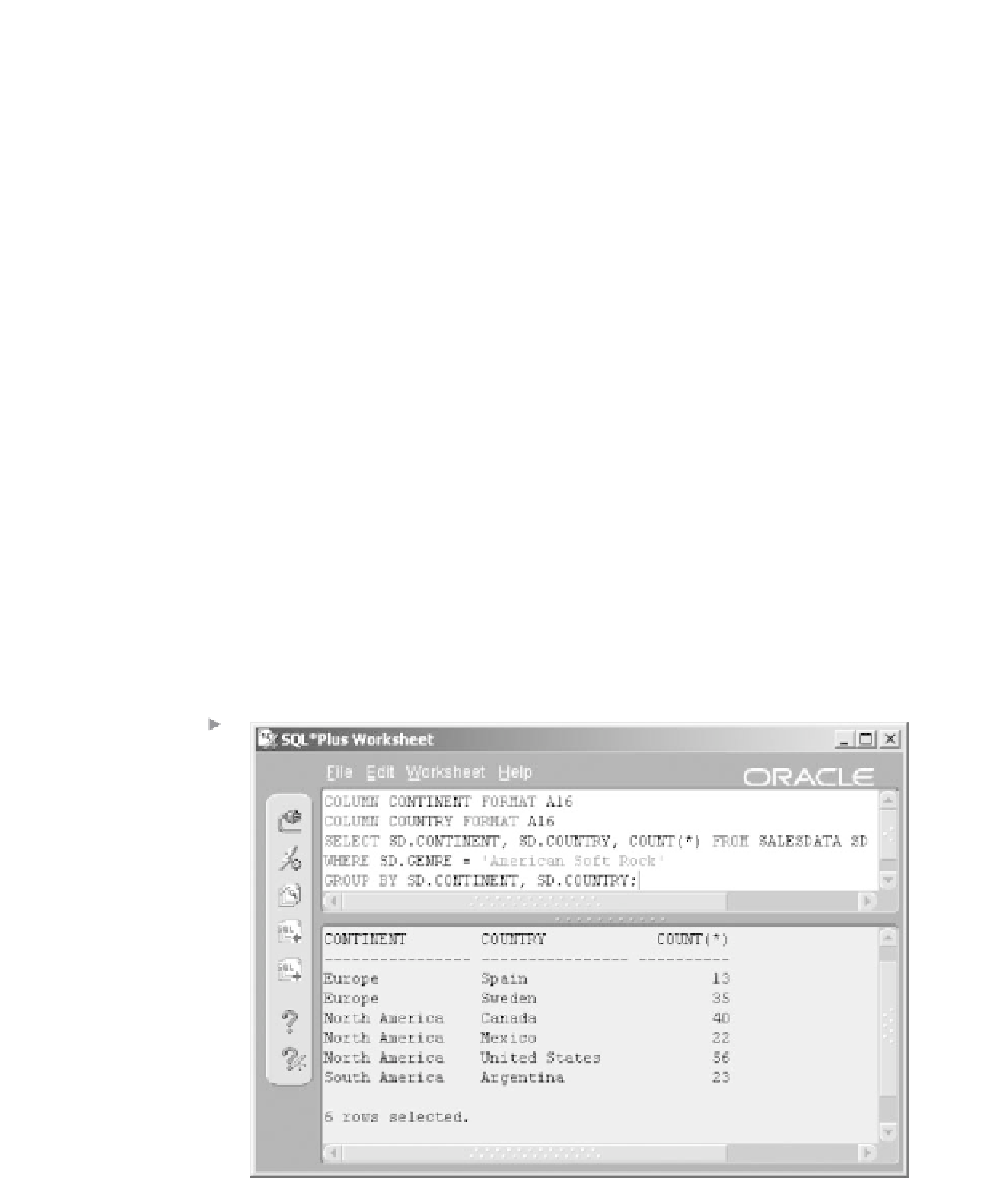Database Reference
In-Depth Information
INSERT INTO SALESANALYSIS VALUES('CONTINENT=''North America''
AND COUNTRY = ''United States'' and GENRE=''American Soft
Rock''');
INSERT INTO SALESANALYSIS VALUES('CONTINENT=''North America''
AND COUNTRY = ''Mexico'' and GENRE=''American Soft Rock''');
INSERT INTO SALESANALYSIS VALUES('CONTINENT=''Europe'' AND
COUNTRY = ''United Kingdom'' and GENRE=''American Soft
Rock''');
INSERT INTO SALESANALYSIS VALUES('CONTINENT=''South America''
AND COUNTRY = ''Argentina'' and GENRE=''American Soft
Rock''');
COMMIT;
Now let's look at a summary of all American Soft Rock rows in the
SALESDATA view. All expression filters are created as American Soft Rock. It
is important for subsequent queries to understand the full extent of the data.
In short, we need to see these rows first. The result is shown in Figure 14.6.
COLUMN CONTINENT FORMAT A16
COLUMN COUNTRY FORMAT A16
SELECT SD.CONTINENT, SD.COUNTRY, COUNT(*) FROM SALESDATA SD
WHERE SD.GENRE = 'American Soft Rock'
GROUP BY SD.CONTINENT, SD.COUNTRY;
Figure 14.6
Sales Data
Summarized by
Continent and
Country.