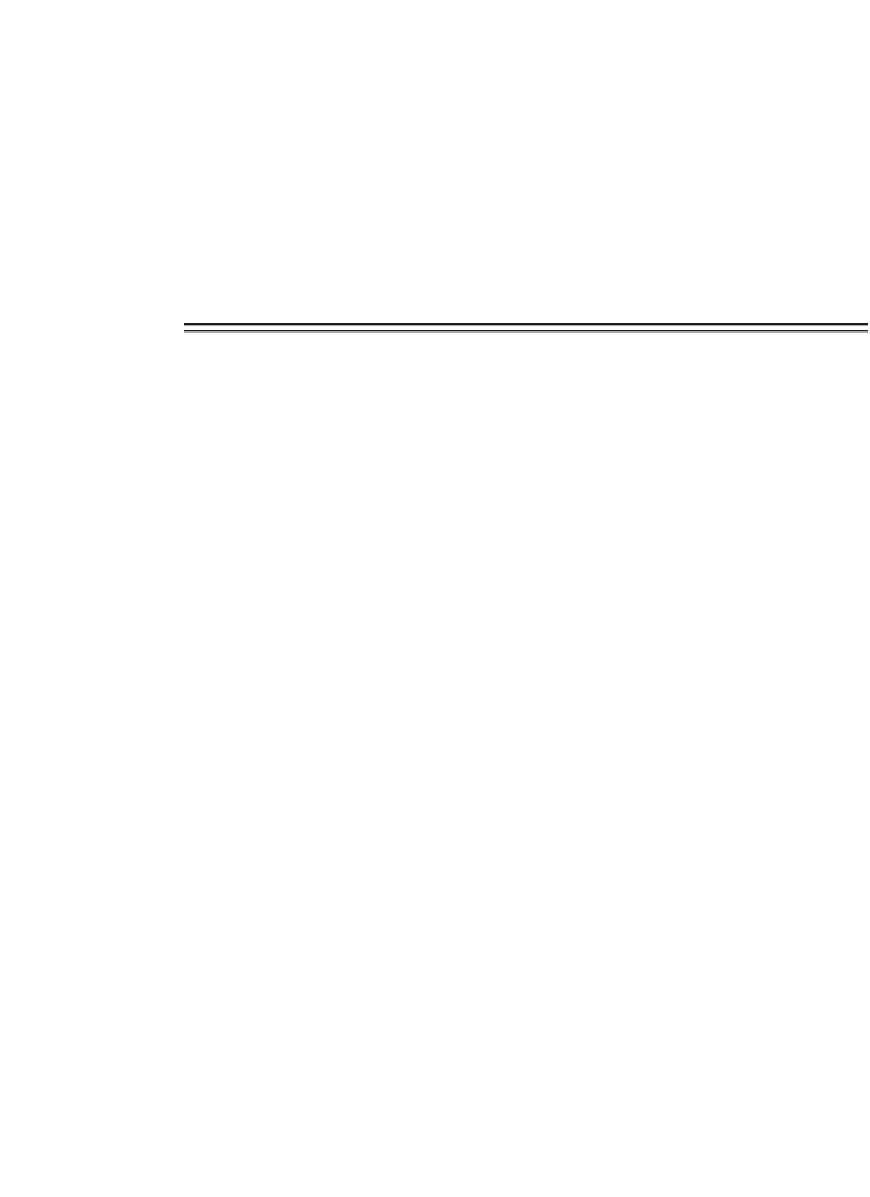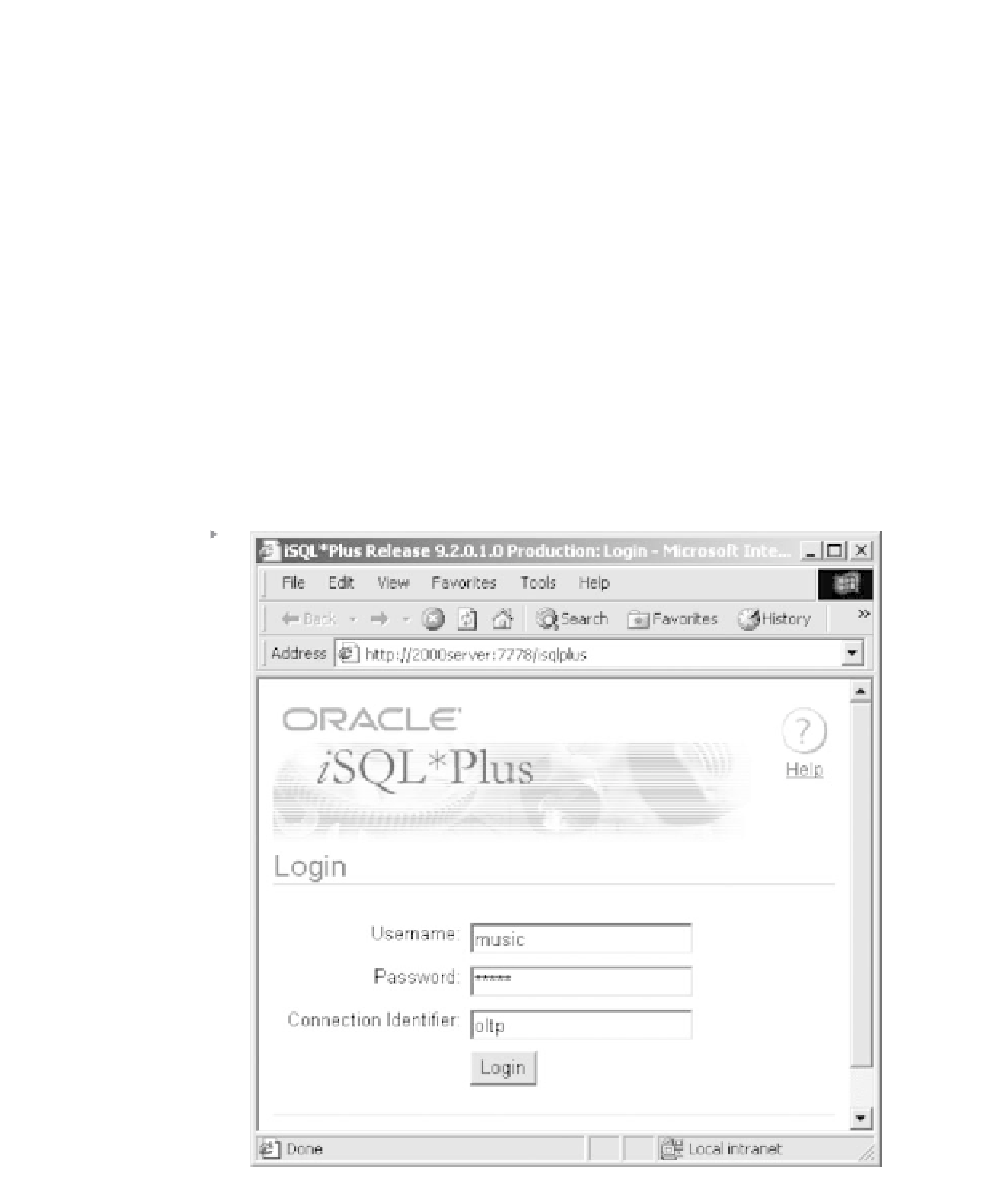Database Reference
In-Depth Information
Apache
. A window appears with status information. Minimize the window
by clicking the minus sign in the top right corner of the window. Do not
close the window; closing the window stops the HTTP Server. On UNIX,
type
apache -k start
in a command-line shell.
Start up your Web browser and type the address for the iSQL*Plus ser-
vice on the HTTP Server. On Windows and UNIX, the Web address is
usually as follows. Replace the hostname with the name of your database
server.
http://<hostname>:7778/isqlplus
Note:
If there is no response from the browser, see the later section in this
chapter on “Troubleshooting iSQL*Plus.” on page 171.
Login requires username, password, and connection identifier, as shown
in Figure 8.24.
Figure 8.24
Log into
iSQL*Plus as with
SQL*Plus.