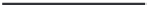Database Reference
In-Depth Information
ALTER SESSION SET NLS_DATE_FORMAT = 'DD-MON-YY';
What we could have done in the first place would have been as follows.
The result would be identical to that in Figure 8.17.
COLUMN TITLE FORMAT A30 WRAP
SELECT S.TITLE, TO_CHAR(S.RECORDING_DATE
, 'Day, Month DD, YYYY')
FROM SONG S
WHERE S.RECORDING_DATE > '01-JUL-2001';
That covers formatting of columns and headings in SQL*Plus using the
COLUMN command. The next section looks into lines, pages, and breaks
using the TTITLE, BREAK ON, and COMPUTE commands.
8.3.2
Lines, Pages, and Breaks
You have already seen how to adjust line width and page length using the
SET command. This section introduces page headings and summary
breaks. To add a page heading, use the TTITLE command, whose syntax is
shown in Figure 8.18. You can use the same syntax for BTITLE, which
places footers at the end of each page.
Figure 8.18
TTITLE and
BTITLE Set Page
Headers and
Footers.