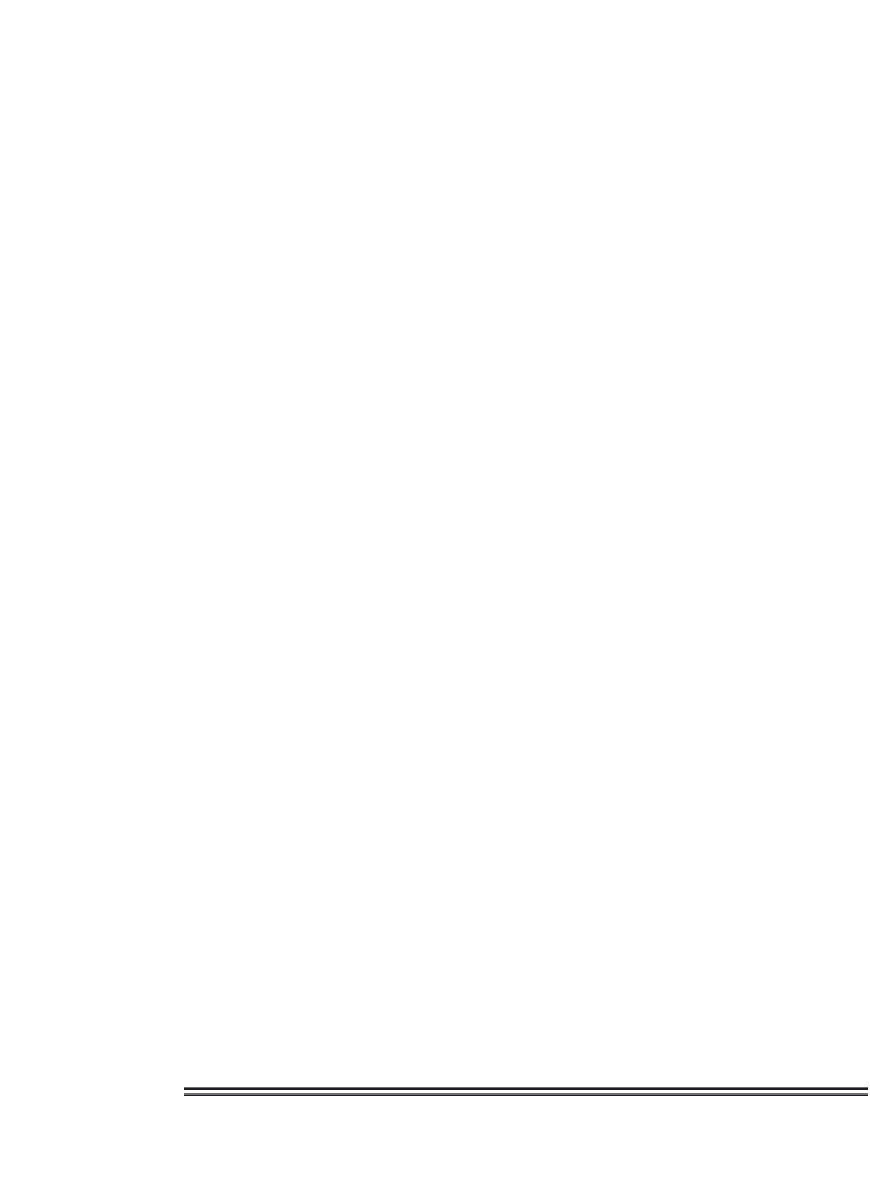Database Reference
In-Depth Information
ECHO
. Tells SQL*Plus to either list the command before executing
it (ON) or to not list the command in the output (OFF). The default
is OFF. This command only affects commands that are run using the
START command, which you use to run a script stored in a file.
ESC[APE]
. An escape character allows a command-level character to
be used without executing its inherent command. ESCAPE ON sets
the default, a backslash (\).
FEED[BACK]
. Determines whether to display feedback (ON), sup-
press feedback (OFF), or display feedback only when the number of
rows returned is greater than whatever number you set. The default is
ON. The feedback is that informational line displayed in SQL*Plus,
such as “1 row returned” or “1 row inserted.” Suppressing feedback is
useful when producing carefully formatted reports.
HEAD[ING]
. Set to OFF for no column headings. Set to ON (the
default) to display column headings.
LINE[SIZE]
. The number of characters on one line before SQL*Plus
starts a new line. The default in SQL*Plus is 80, and the default in
SQL*Plus Worksheet is 1,024. Set it to any number from 1 to a max-
imum number that varies for different operating systems. Executing
the following commands would show different line size truncations.
Truncating chops off or removes characters from the output. Figure
8.2 shows the width of the line limited to 10 characters only, truncat-
ing large parts of artist names. This example is not particularly useful
and quite possibly humongously silly. However, the point about page
width is made. I usually set my default to 132 (see WRAP as well).
The result is shown in Figure 8.2.
SET LINESIZE 10
SELECT NAME, CITY FROM ARTIST;
LONG
. Set the default number of bytes retrieved and displayed for a
column with the LONG, CLOB, NCLOB, or XML type datatype.
The default is 80. The maximum is 2 gigabytes; this could produce
lots of nasty on-screen output, so you might want to be prepared to
kill your session if using as such.
Note:
XML documents are stored as CLOB objects. To view XML docu-
ments in a readable format, use SET LONG 2000 (see Chapter 17).