Java Reference
In-Depth Information
The answers are yes and no. Yes, this class compiles, but no, it does not defi ne
main
properly. A
static
method can access a
static
fi eld in the same class, so there is no
problem with the
message
fi eld. Also, you can write a method called
main
that does not
have an array of
String
objects, so the compiler will not complain about the
main
method
defi ned on line 4. However, this class cannot be executed as a Java application because it
does not successfully declare the proper
main
method for a Java application.
Let's try it again, this time with the following
SayHello
class. Does this class compile
and successfully declare the
main
method?
1. public class SayHello {
2. private static String message = “Hello!”;
3.
4. public static void main(String [] args) {
5. System.out.println(message);
6. }
7. }
The answer is yes to both:
SayHello
compiles and declares the proper version of
main
so
that it can be executed as a stand-alone Java application. The following command line runs
the
SayHello
application:
java SayHello
This command line assumes that you run the command from the directory that contains
the fi le
SayHello.class
, which in our case is
c:\myproject
. If you want to run this Java
application from any directory (instead of just
c:\myproject
), you need to include
c:\myproject
in your
CLASSPATH
. Figure 1.2 shows
SayHello
being executed from
c:\myproject
, and then being executed from
c:\
after the
CLASSPATH
is correctly set.
Compiling and running the
SayHello
program from a command prompt
FIGURE 1.2





Search WWH ::

Custom Search