Java Reference
In-Depth Information
Let's try a similar format with the same date but a different locale. The following state-
ments use a
DateFormat
object for the country Germany:
DateFormat de = DateFormat.getDateTimeInstance(
DateFormat.MEDIUM,
DateFormat.FULL,
Locale.GERMANY);
System.out.println(de.format(d));
The output of the statements looks something like this:
31.01.1984 17.47 Uhr MST
Between the various date styles, time styles, and locales, you have a lot of options for
formatting dates and times using the
DateFormat
class. The class is also used for parsing
dates, as the next section shows.
The
DateFormat.parse
Method
The
DateFormat
class contains the following
parse
method for parsing strings into dates:
public Date parse(String source) throws ParseException
.
The return value is of type
java.util.Date
, and the
ParseException
is thrown when
the beginning of the string cannot be parsed into a date successfully.
The format of the
String
object depends on both the style and the locale of the
Date-
Format
object. The following statements parse a date string in the
SHORT
style of the U.S.
locale, and then format the resulting
Date
object in the
FULL
style of the France locale:
7. DateFormat shortFormat = DateFormat.getDateInstance(
8. DateFormat.SHORT,
9. Locale.US);
10. String s = “01/31/1984”;
11. try {
12. Date date = shortFormat.parse(s);
13. DateFormat fullFormat = DateFormat.getDateInstance(
14. DateFormat.FULL,
15. Locale.FRANCE);
16. System.out.println(fullFormat.format(date));
17. }catch(ParseException e) {
18. e.printStackTrace();
19. }
The
shortFormat
object has the
SHORT
date style and U.S. locale, and on line 12 it parses
the string
”01/31/1984”
. The resulting
Date
object is printed on line 16 using a
FULL
style
with the France locale. The output is
mardi 31 janvier 1984




Search WWH ::

Custom Search