Java Reference
In-Depth Information
22. f.addFavorite(“sybex.com”);
23. f.addFavorite(“wiley.com”);
24. f.addFavorite(“http://google.com”);
25. f.addFavorite(“yahoo.com”);
26. f.showFavorites();
27. }
28.}
The sequence of events of the
Favorites
program follows:
1.
A
Favorites
object is instantiated in
main
and four
String
objects are added to the
urls
field.
2.
The
showFavorites
method is invoked, which executes the enhanced
for
loop on line 7.
3.
The first time through the loop the iterator
url
is
“sybex.com”
and
“http://sybex.com”
displays.
4.
The loop iterates three more times until all four
String
objects are output.
The output of
main
in
Favorites
is
http://sybex.com
http://wiley.com
http://google.com
http://yahoo.com
When to Use—or Not Use—Enhanced
for
Loops
The enhanced
for
statement was added to the Java language to simplify your code in
those common situations where you need to iterate over an array or collection of objects.
You will use enhanced
for
loops all the time when iterating over arrays and collections.
Notice that the enhanced
for
loop hides the index variable when iterating over arrays,
and it hides the actual iterator when iterating over collections. For example, suppose you
need to iterate over an array and change each element. You won't be able to do that with
an enhanced
for
loop because you won't have the index variable of the array. Similarly,
suppose you want to delete the element in a collection represented by the current
iterator. You may not be able to do this (depending on the collection) because the iterator
does not know of its location in the collection. In these situations, you can simply use a
basic
for
loop for iterating over the array or collection.

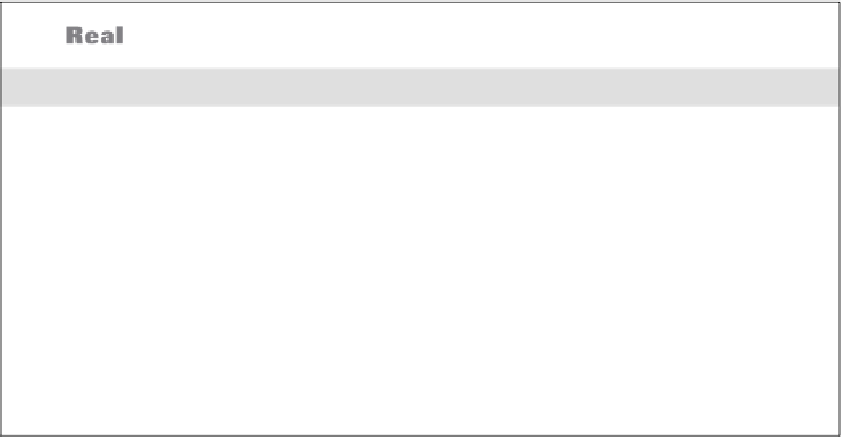
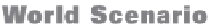





Search WWH ::

Custom Search