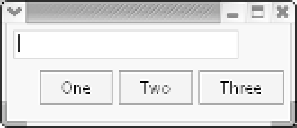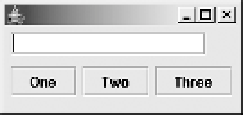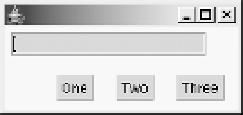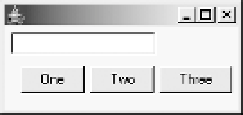Java Reference
In-Depth Information
Panel centerPanel = new Panel(new FlowLayout(FlowLayout.RIGHT));
centerPanel.add(new JButton("One"));
centerPanel.add(new JButton("Two"));
centerPanel.add(new JButton("Three"));
add(centerPanel, BorderLayout.CENTER);
pack();
setSize(210, 100);
}
}
Figure 8-11.
An example of using the Microsoft Windows look and feel
Figure 8-12.
An example of using the Motif look and feel
Figure 8-13.
An example of using the Metal look and feel with the Ocean theme
Figure 8-14.
An example of using the Metal look and feel with the Steel theme
Figure 8-15.
An example of using the GTK look and feel (Unix platforms)