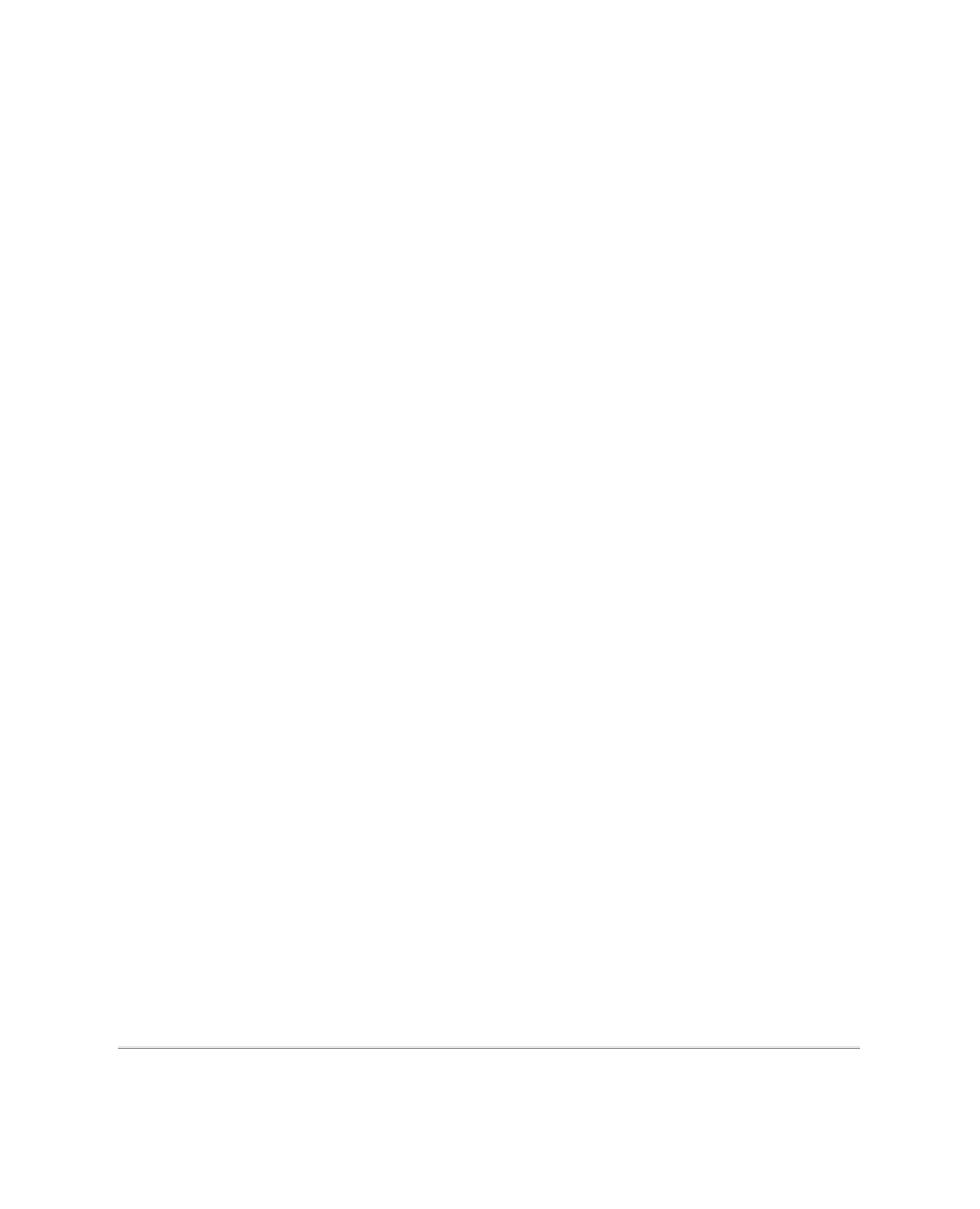Java Reference
In-Depth Information
A
Component
can be placed into a specified region of the
BorderLayout
by calling the
Container
's
add
method, with the first parameter being the object to add, and the second
parameter being the constraint, which for
BorderLayout
will be one of the five regions of the
BorderLayout
, as represented by the following
String
constants:
•
BorderLayout.NORTH
•
BorderLayout.SOUTH
•
BorderLayout.EAST
•
BorderLayout.WEST
•
BorderLayout.CENTER
When a component is placed into one of these five regions, it will immediately expand to
fill that area, observing any constraints for that area. For instance, in Listing 8-1 a button is
added to each of the regions. Figure 8-6 shows the result.
Listing 8-1.
BorderLayoutExample
import java.awt.*;
import javax.swing.*;
public class BorderLayoutExample extends JFrame {
public static void main(String[] args) {
new BorderLayoutExample().setVisible(true);
}
public BorderLayoutExample() {
setDefaultCloseOperation(EXIT_ON_CLOSE);
add(new JButton("North"), BorderLayout.NORTH);
add(new JButton("South"), BorderLayout.SOUTH);
add(new JButton("East"), BorderLayout.EAST);
add(new JButton("West"), BorderLayout.WEST);
add(new JButton("Center"), BorderLayout.CENTER);
pack();
}
}
■
Note
Prior to JDK 1.5, it was necessary to get the content pane for a
JFrame
, and then add components
to the content pane. JDK 1.5 provides overridden
add
methods for
JFrame
that allow the code shown earlier
to make it appear that we are adding components directly to the
JFrame
—in fact we are not; the compo-
nents are being added to the component pane in the overridden
add
method.